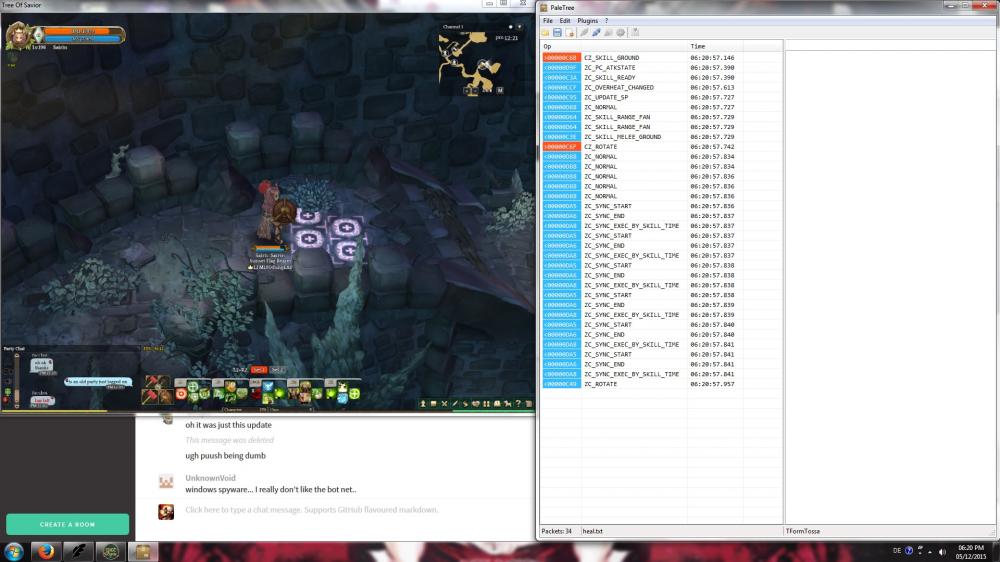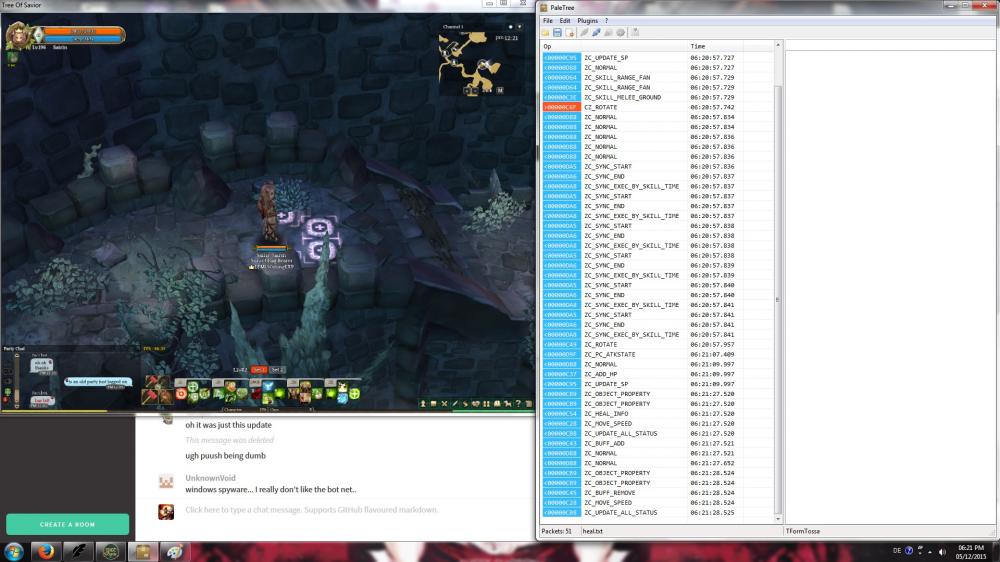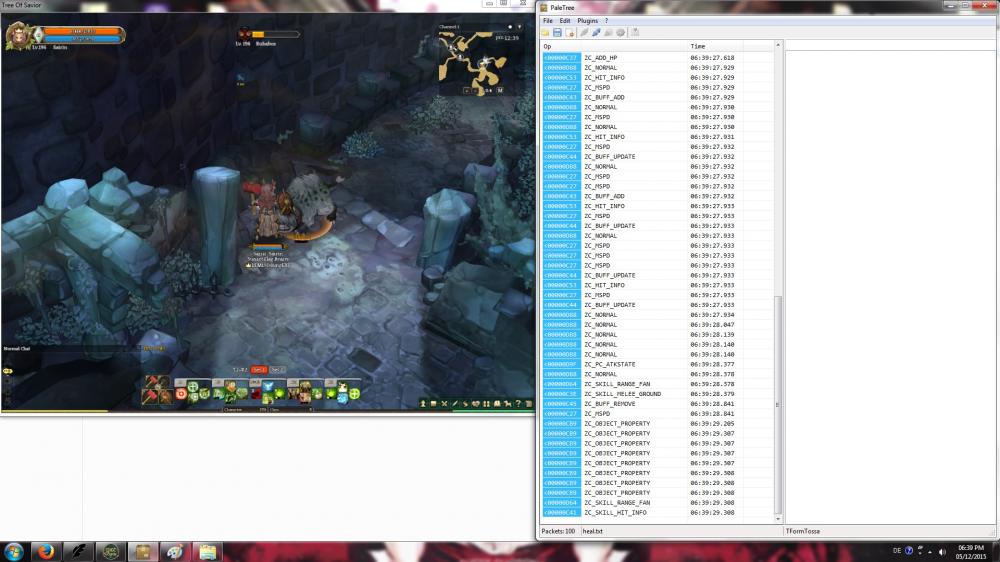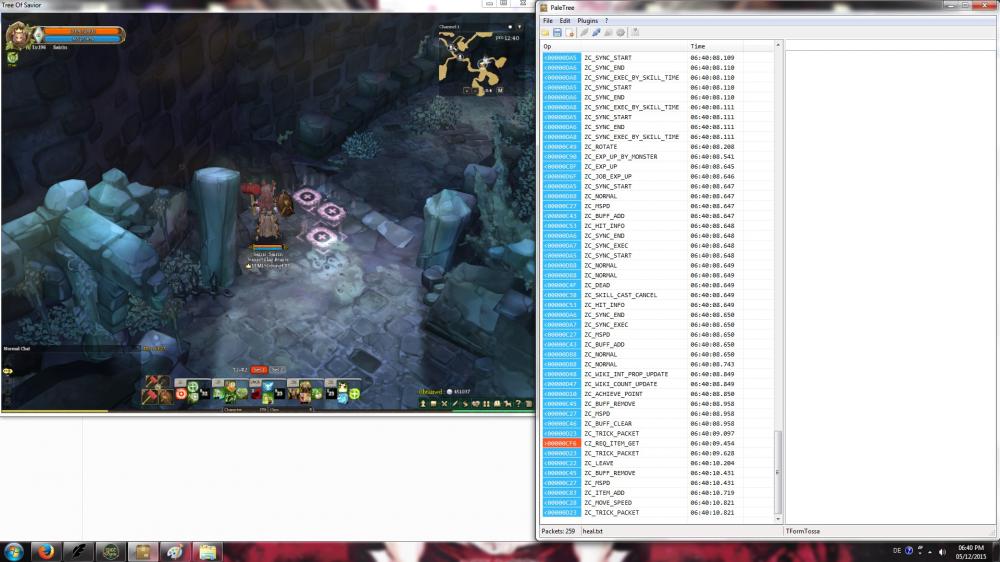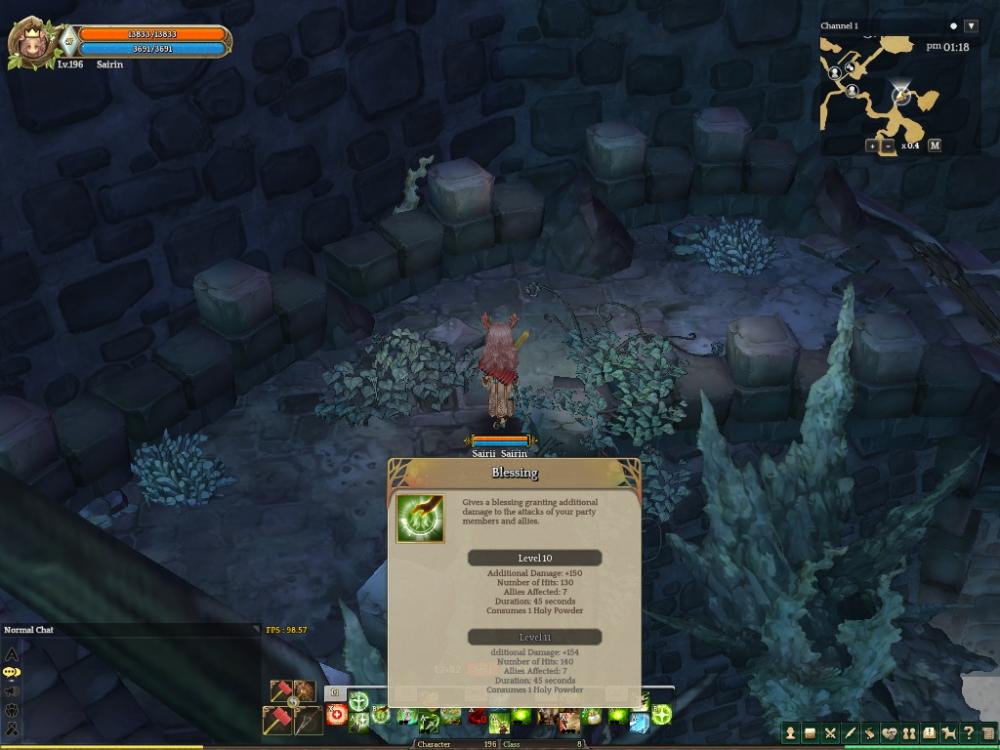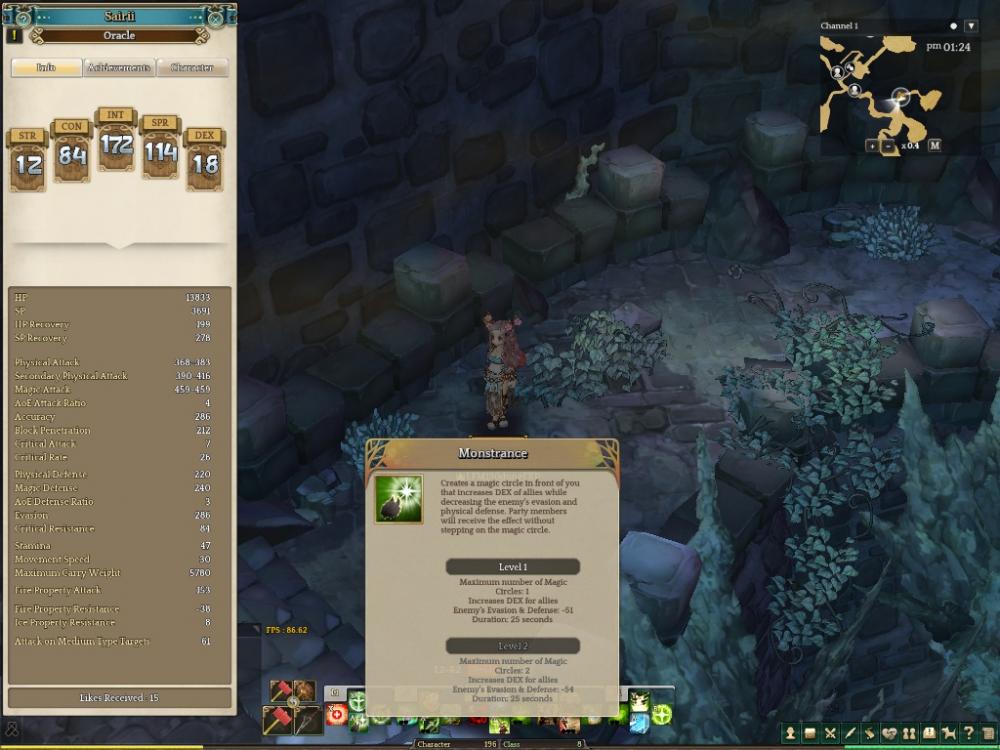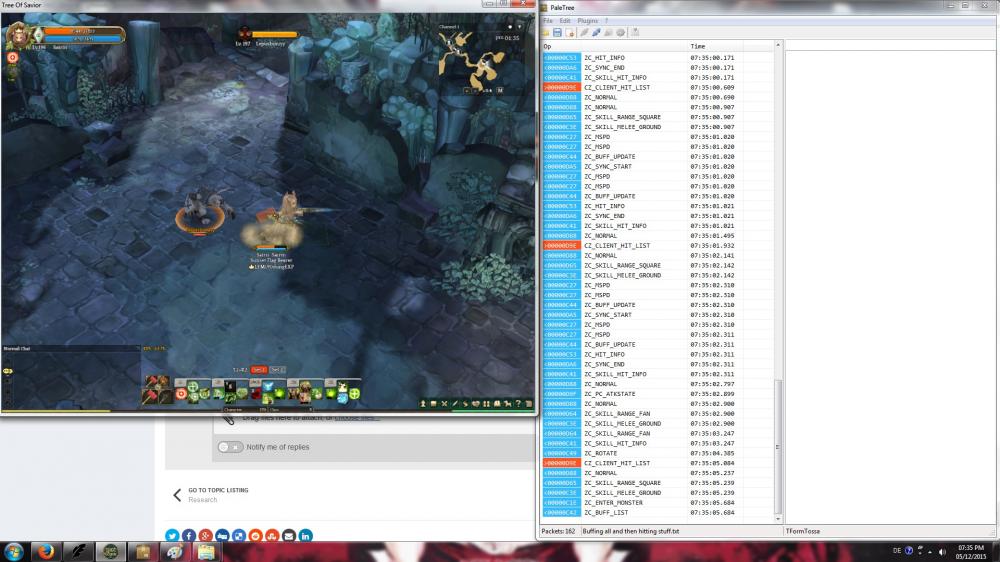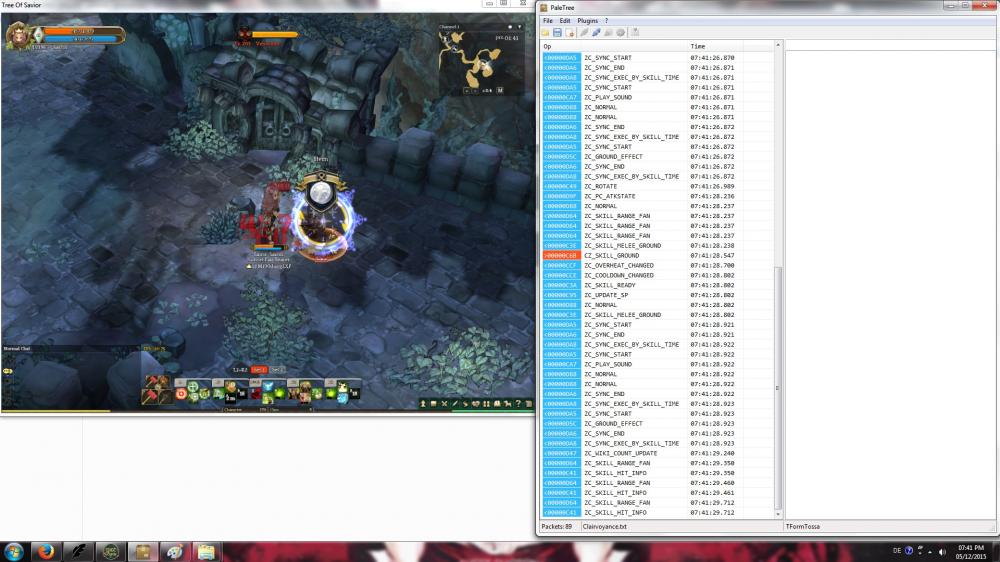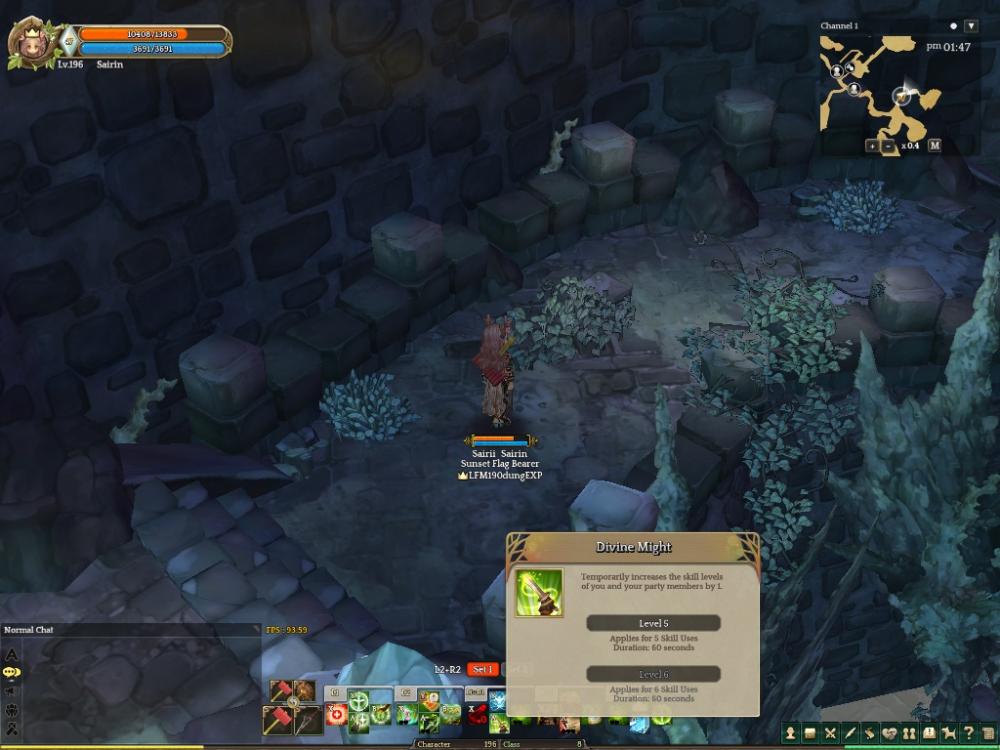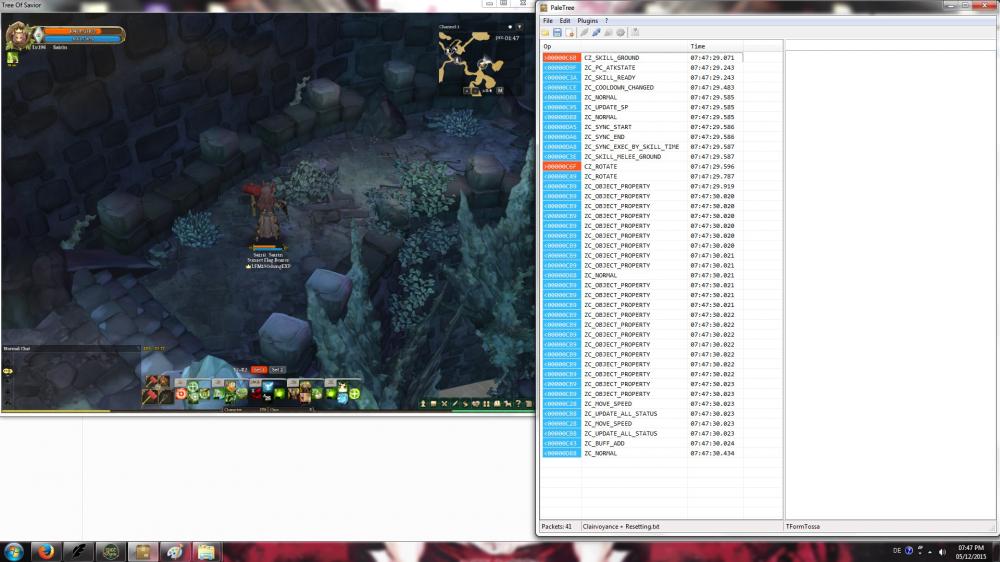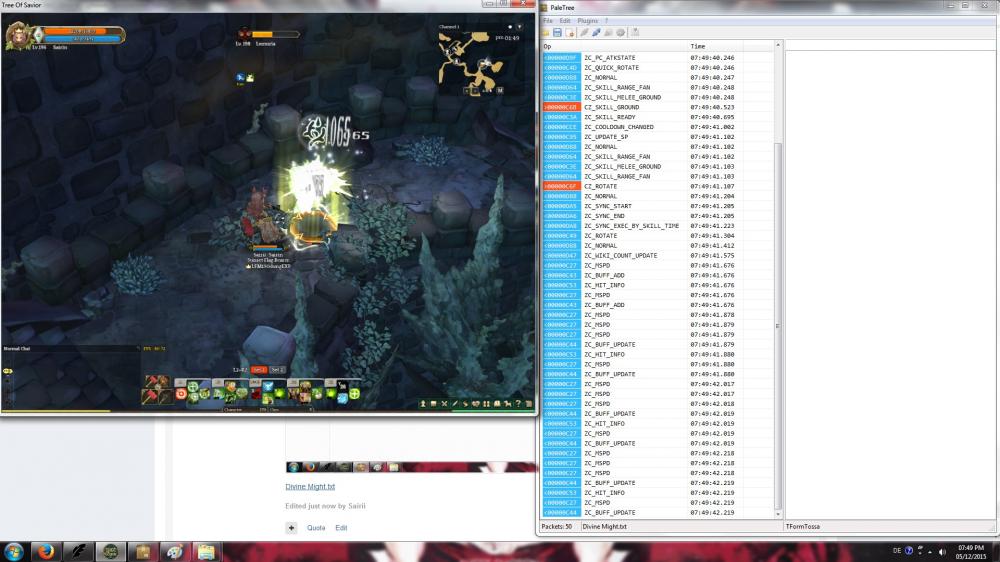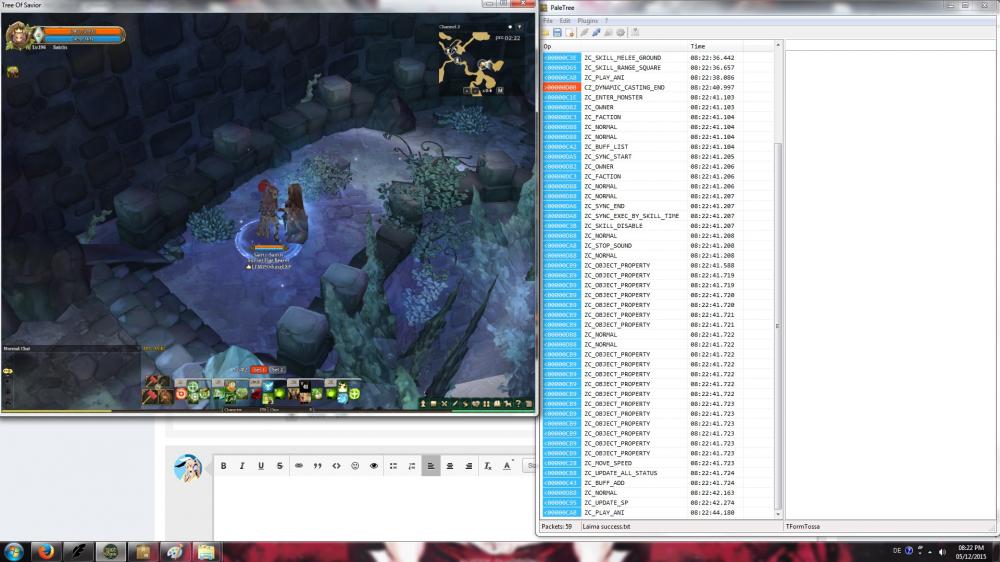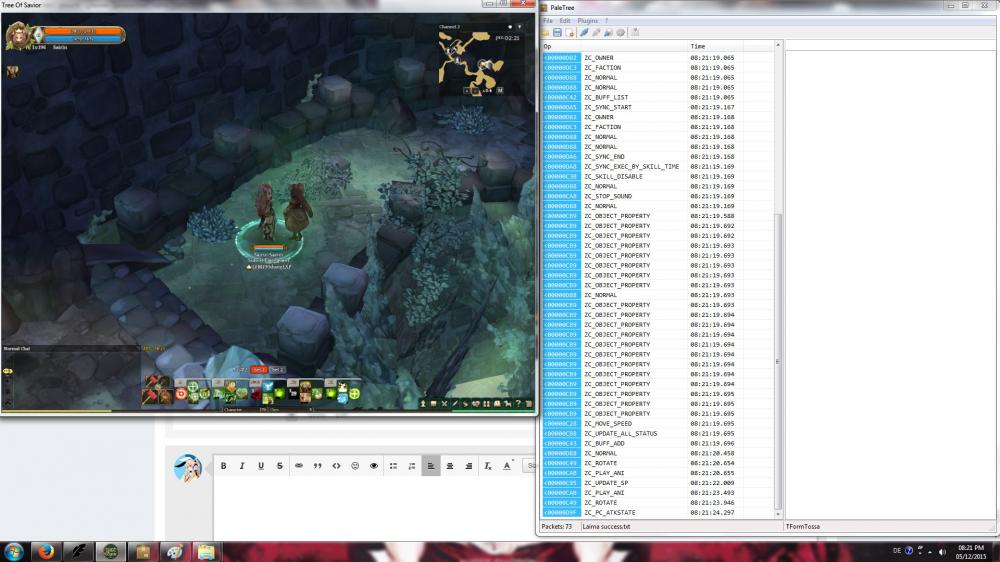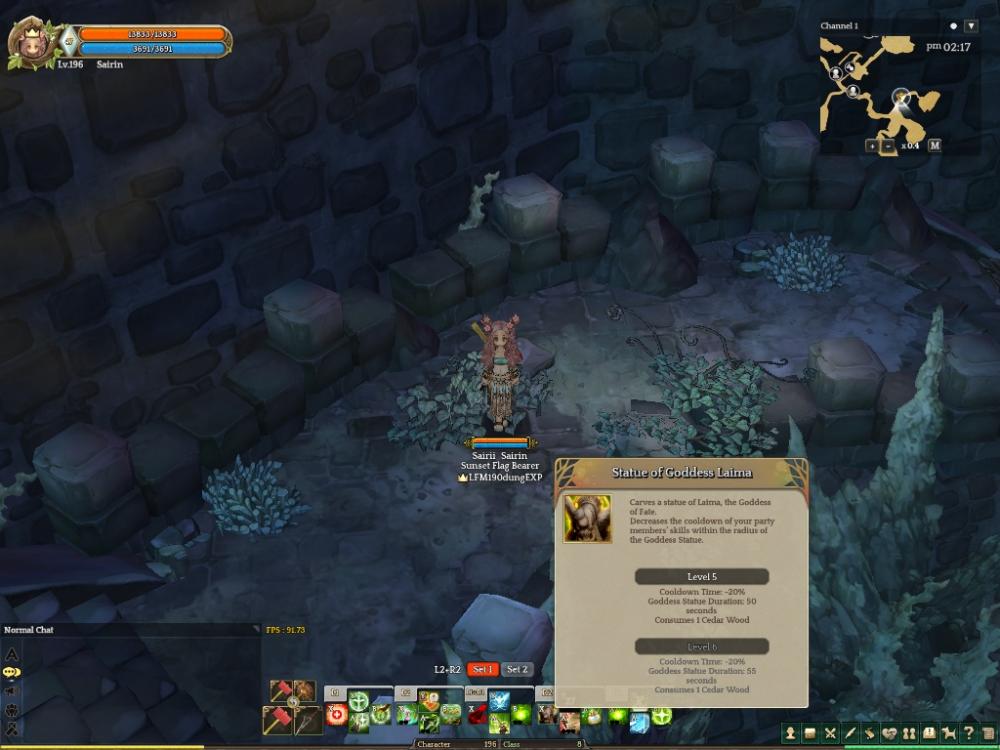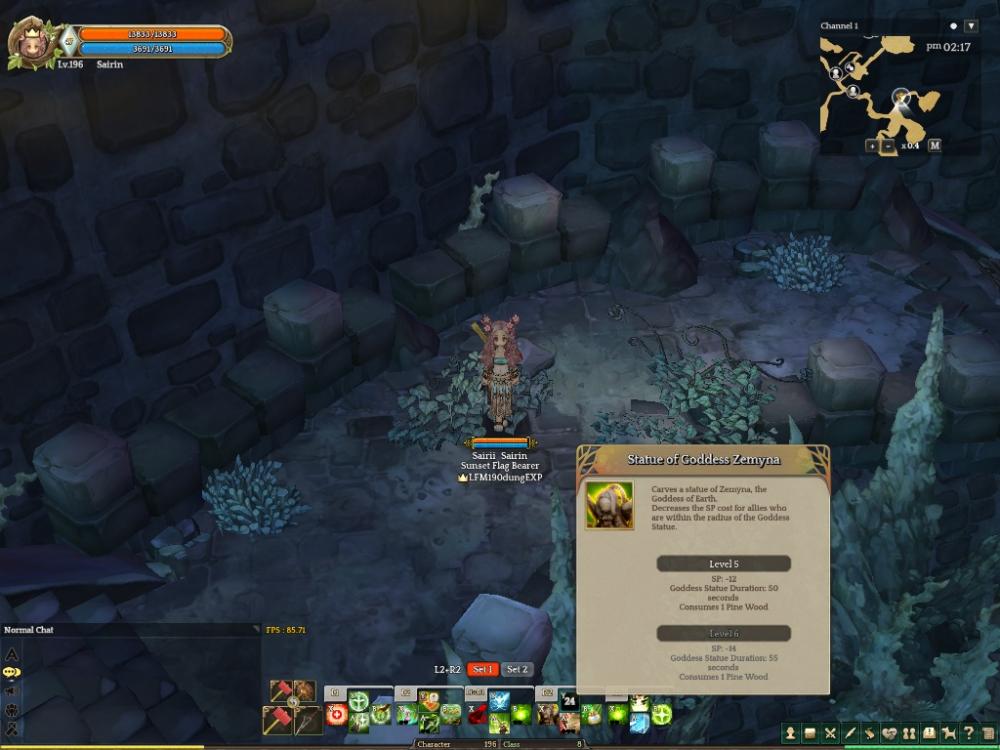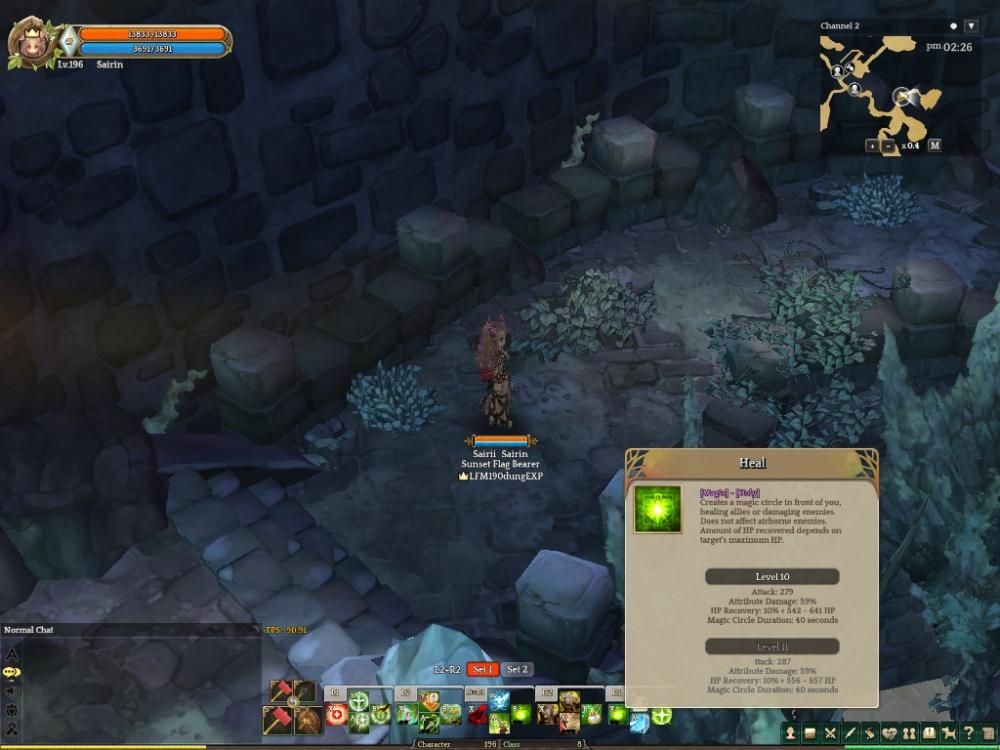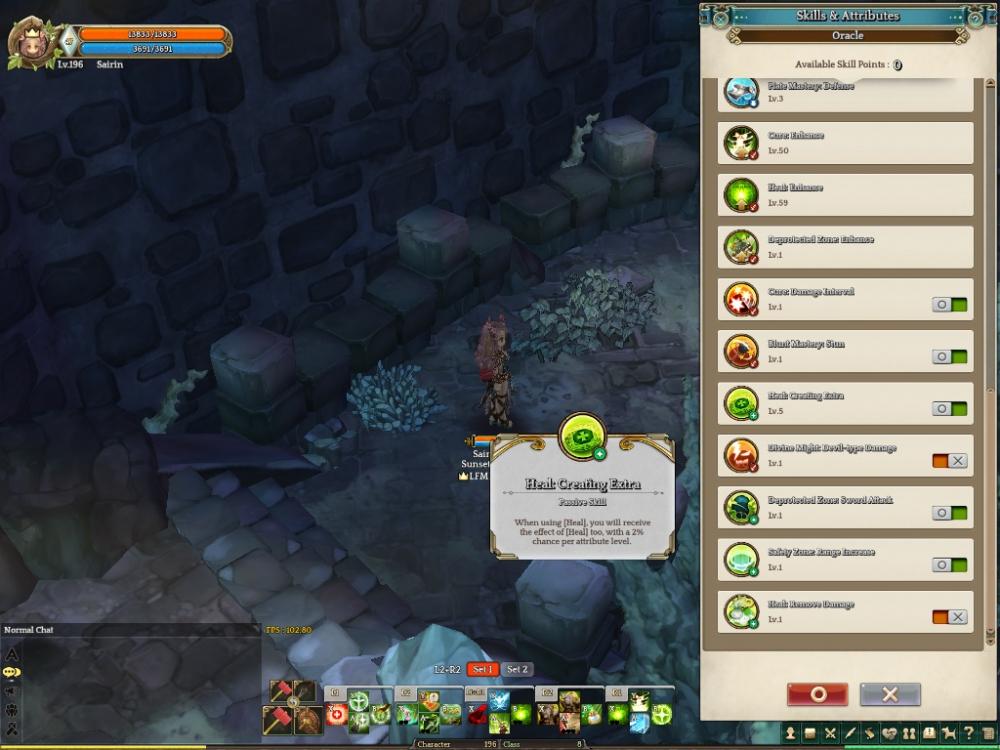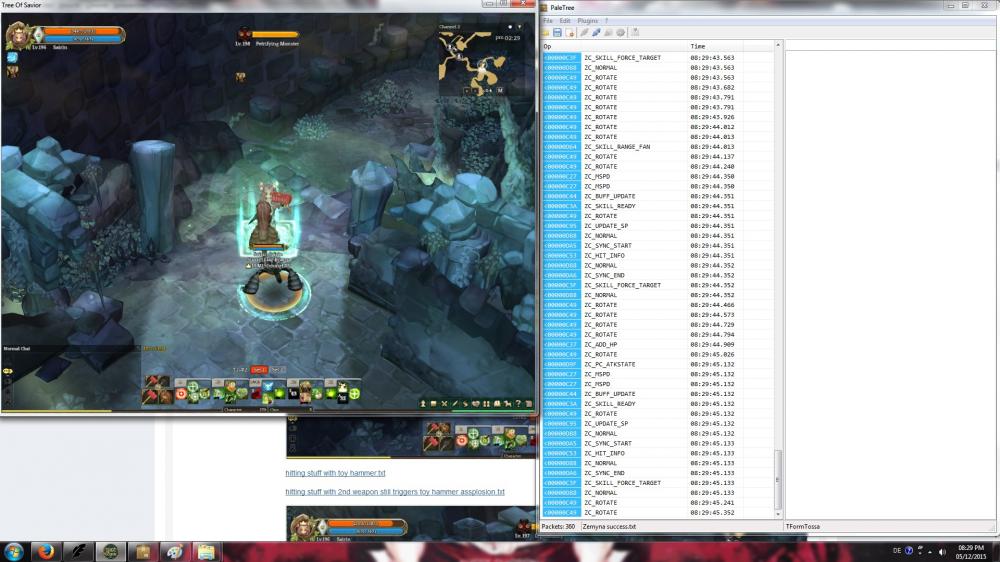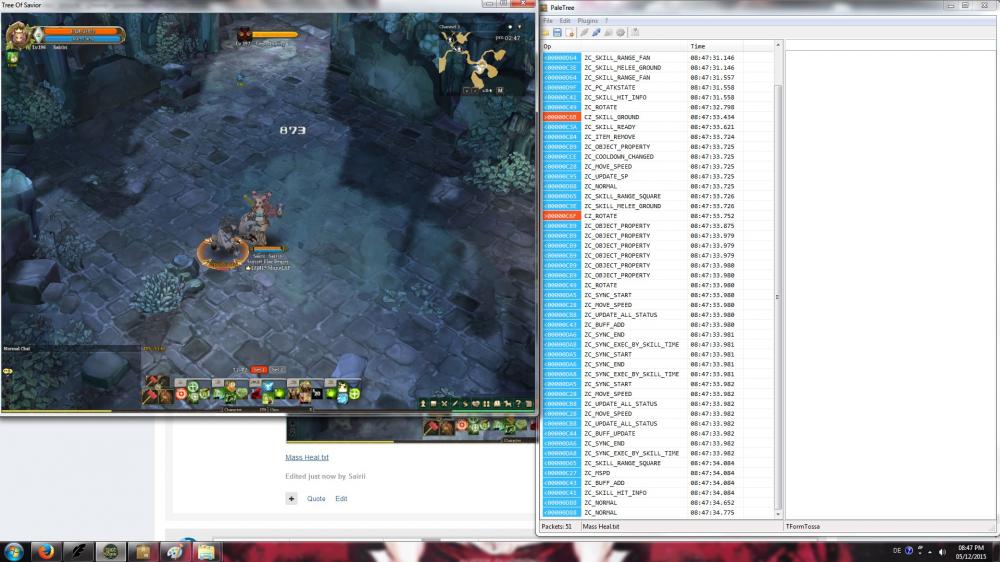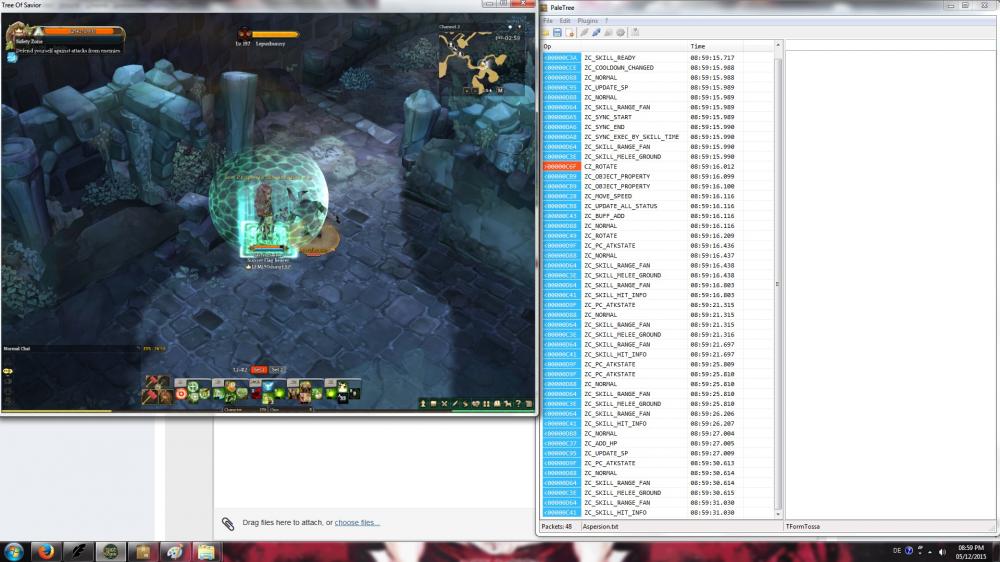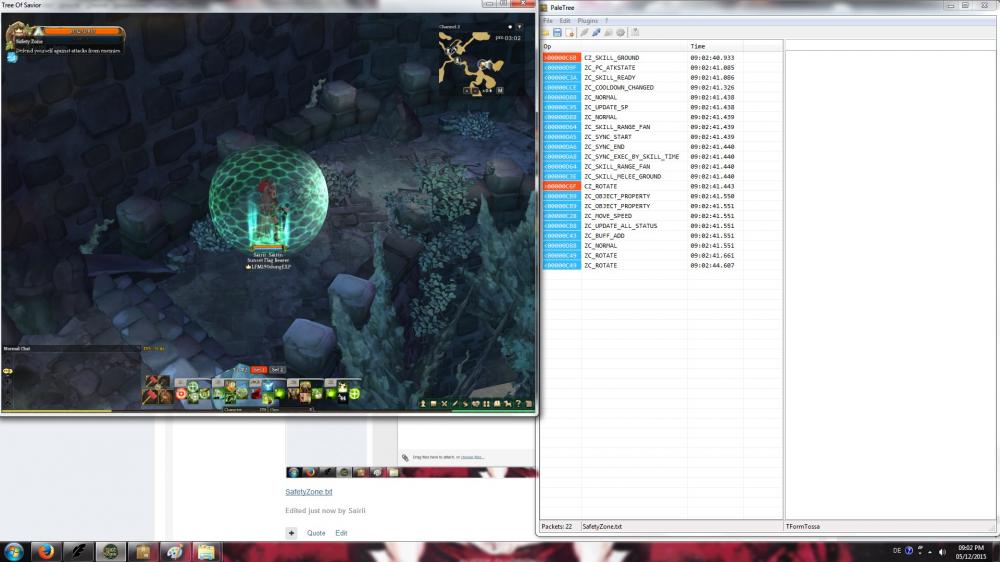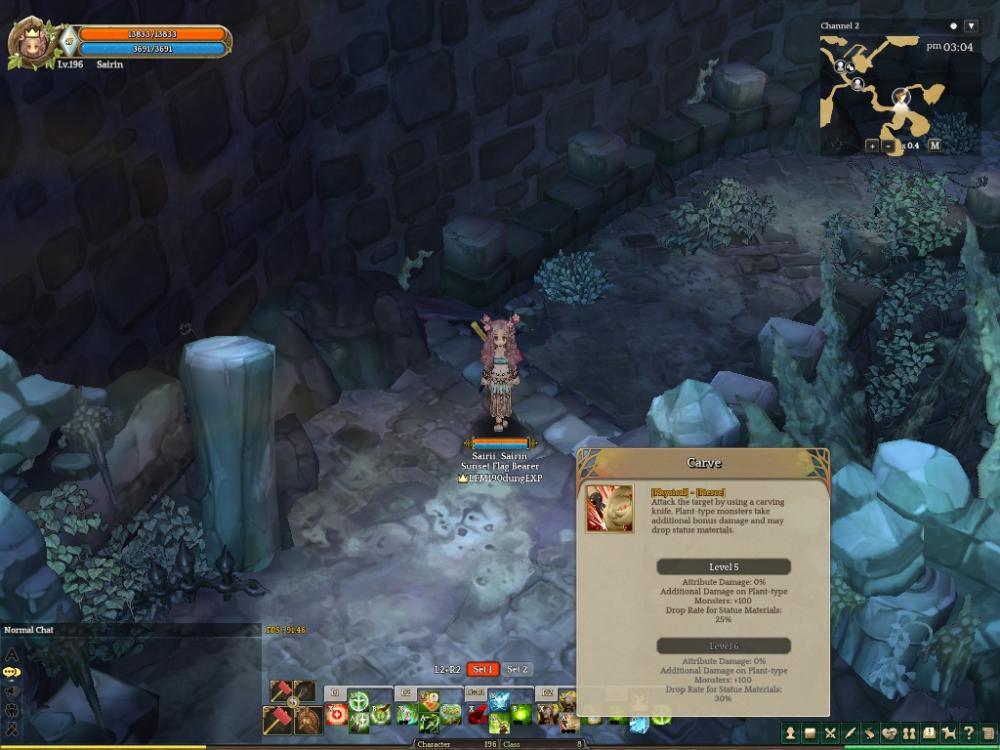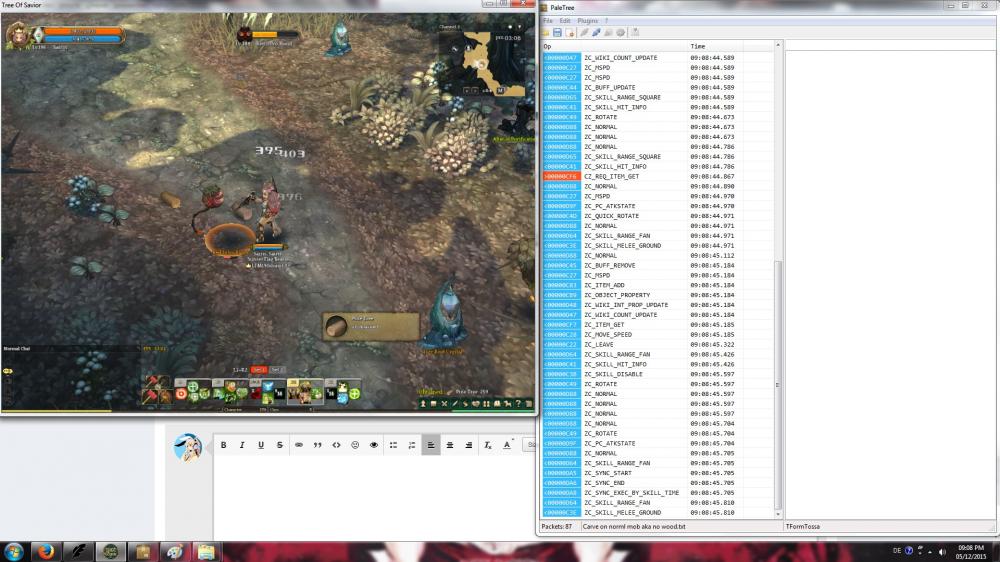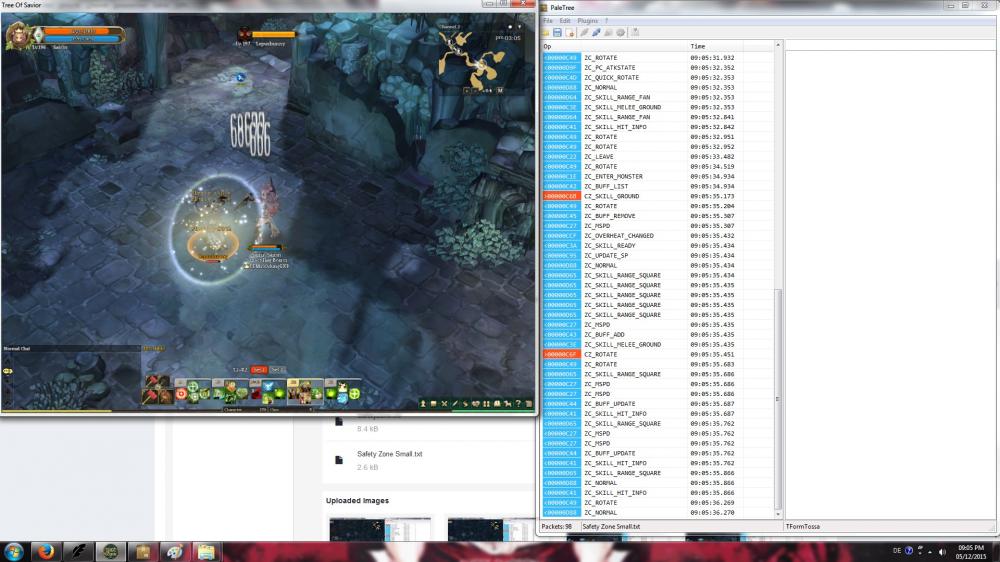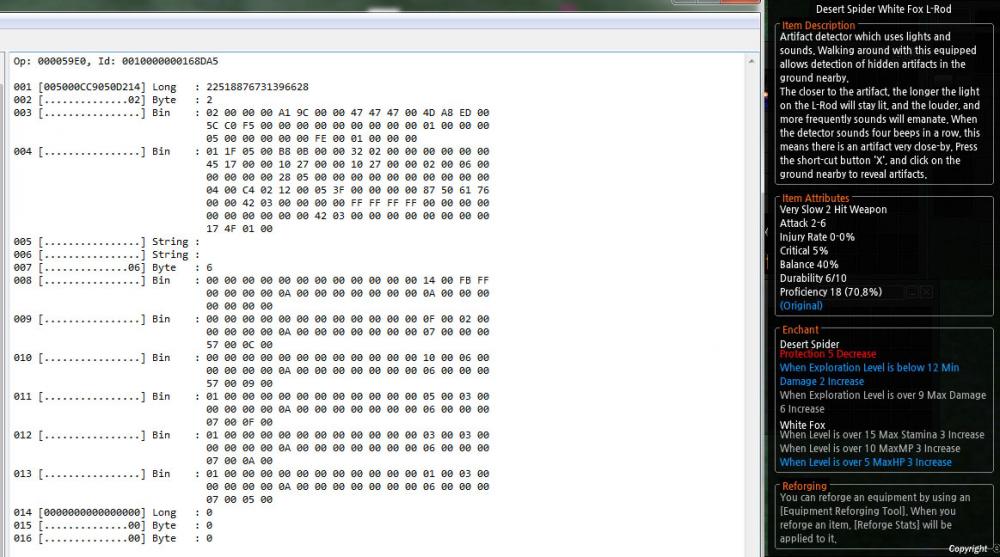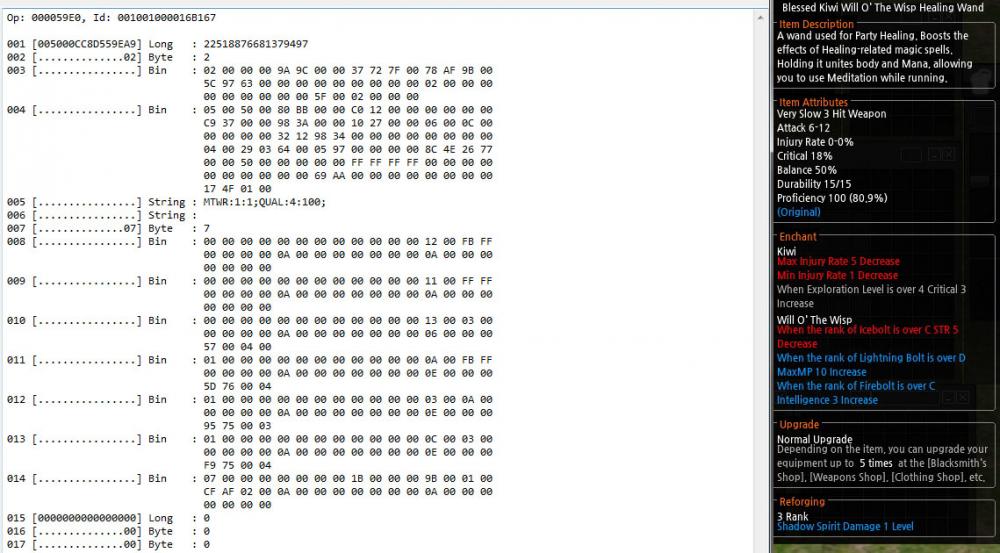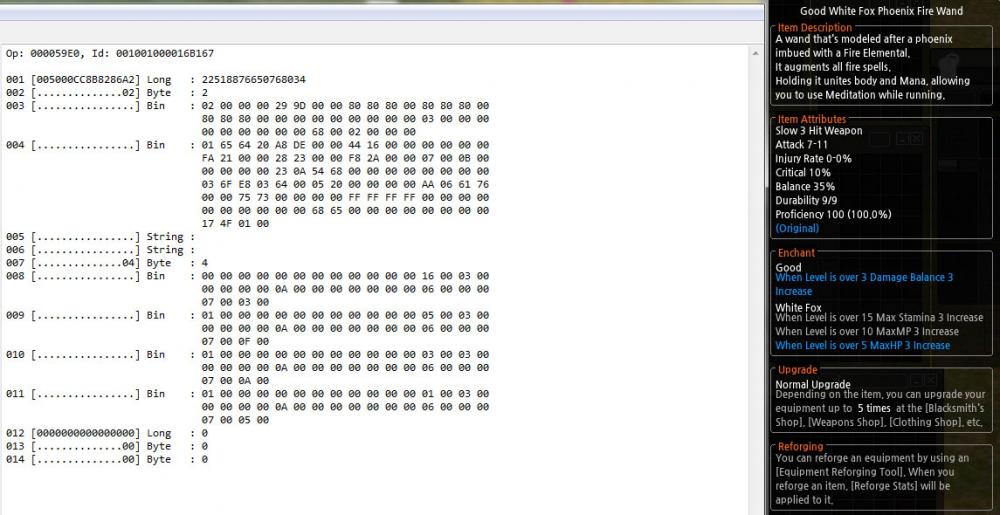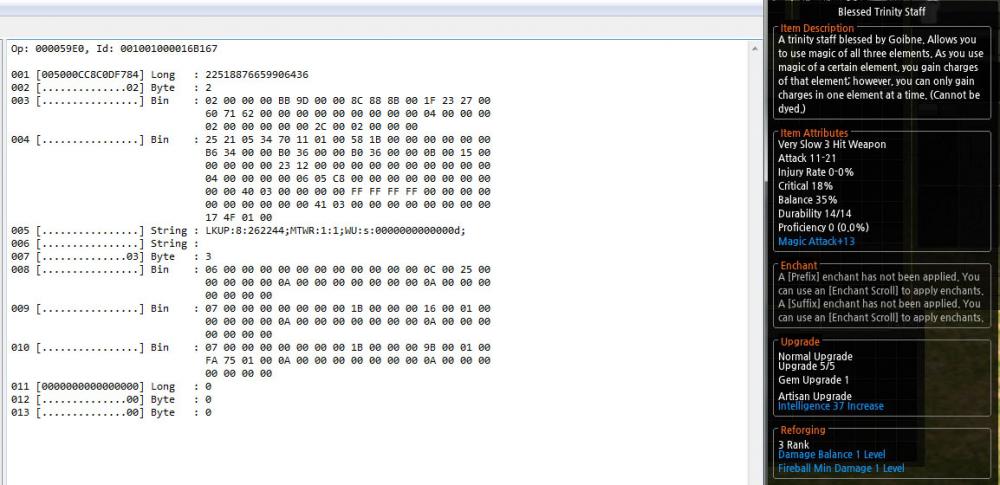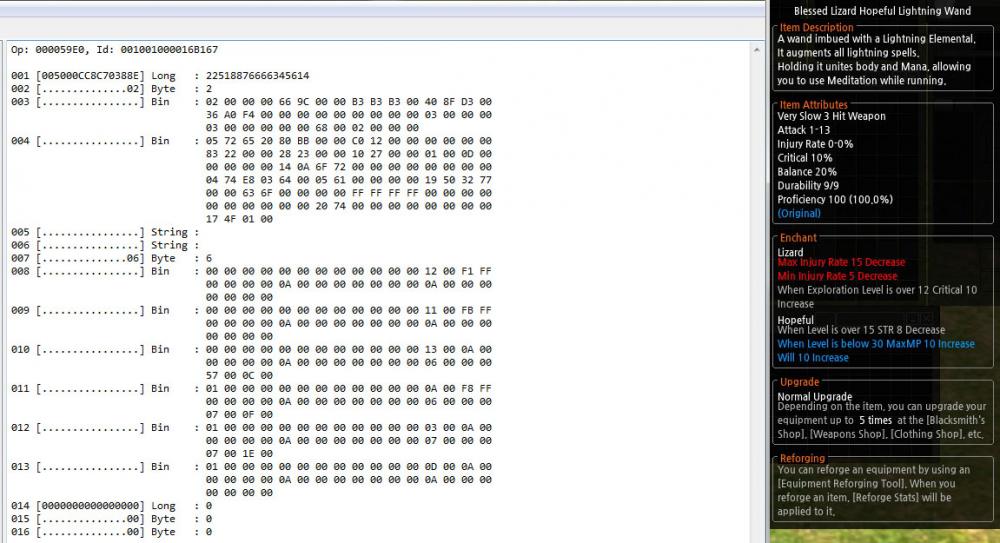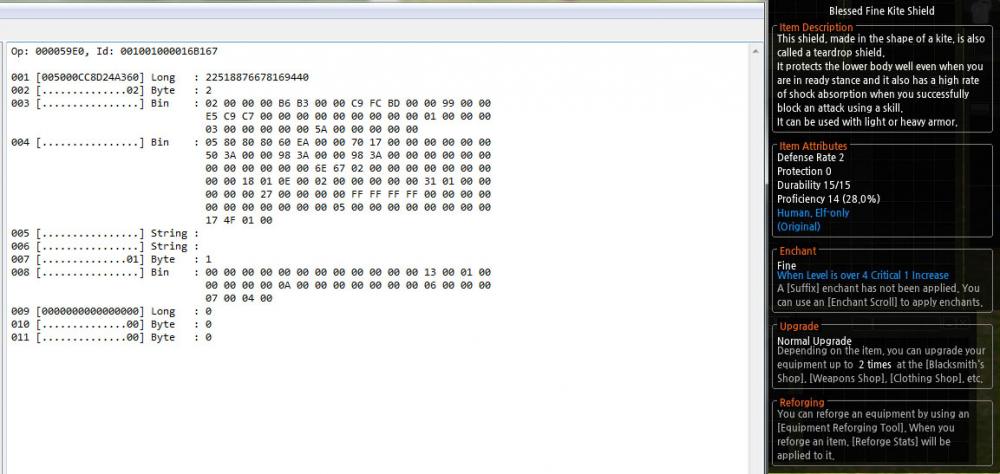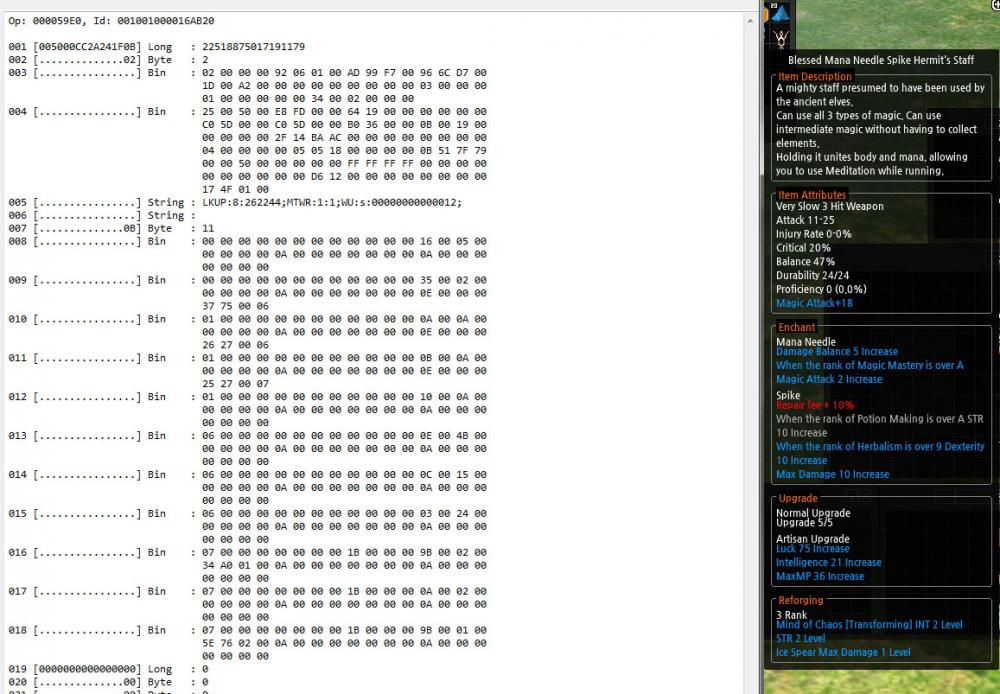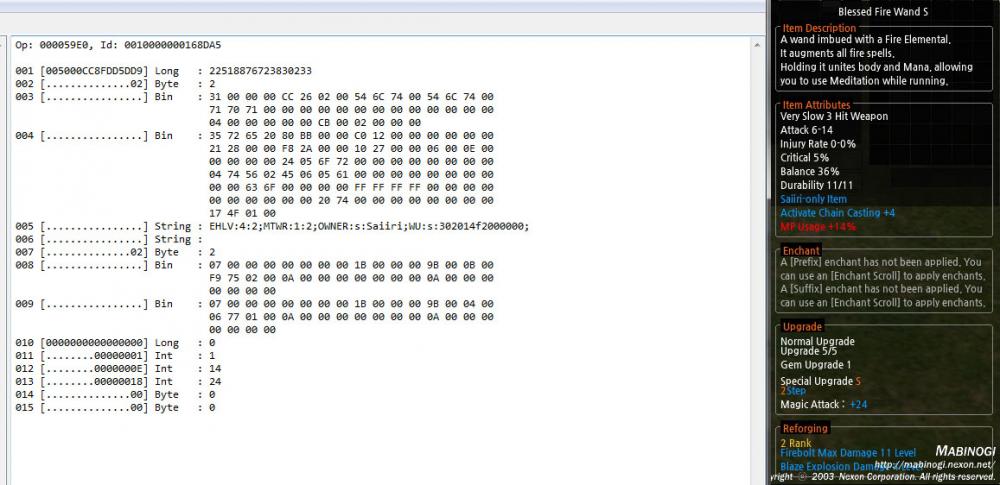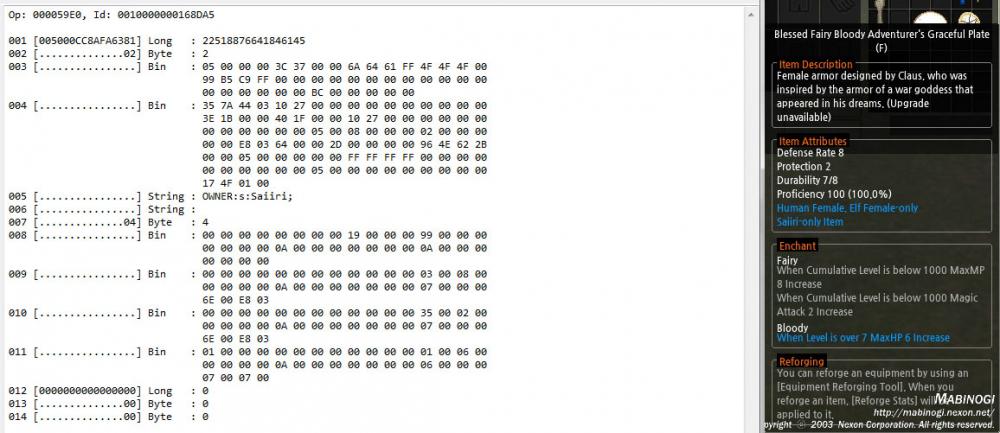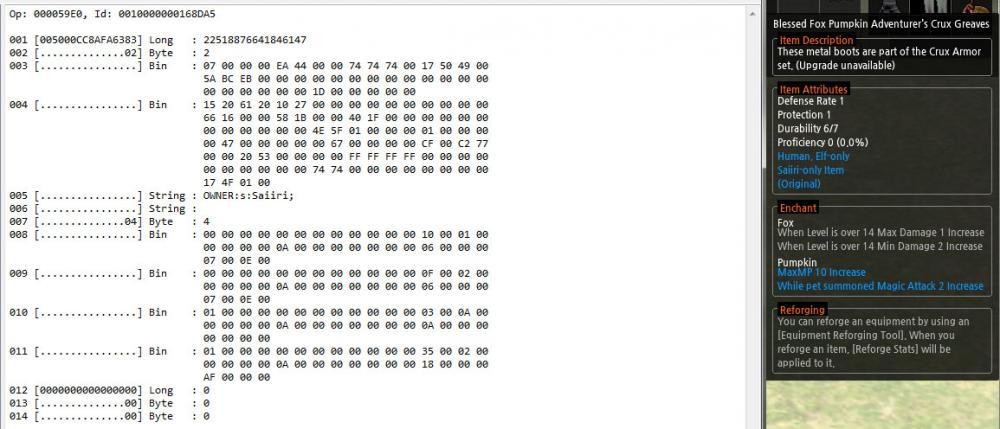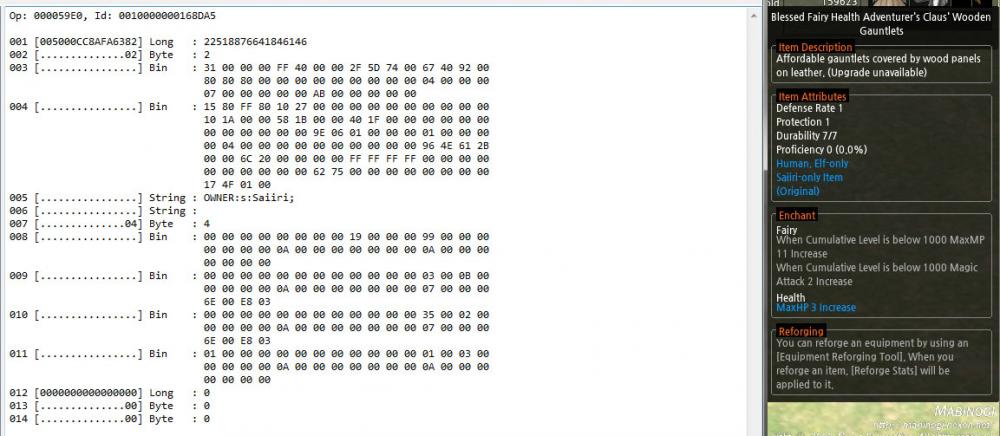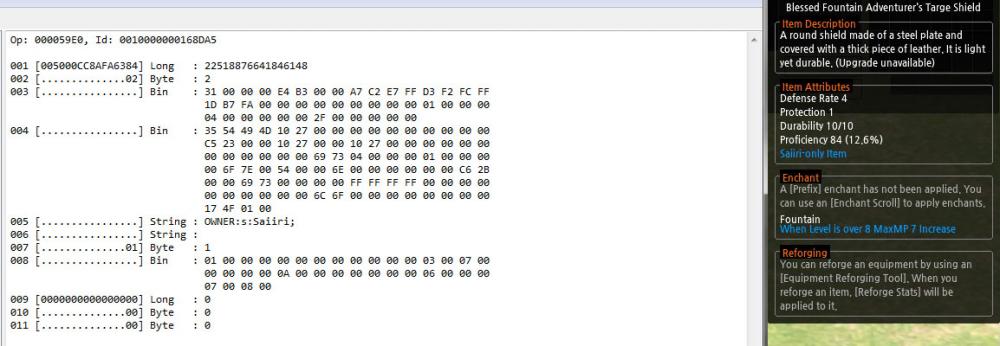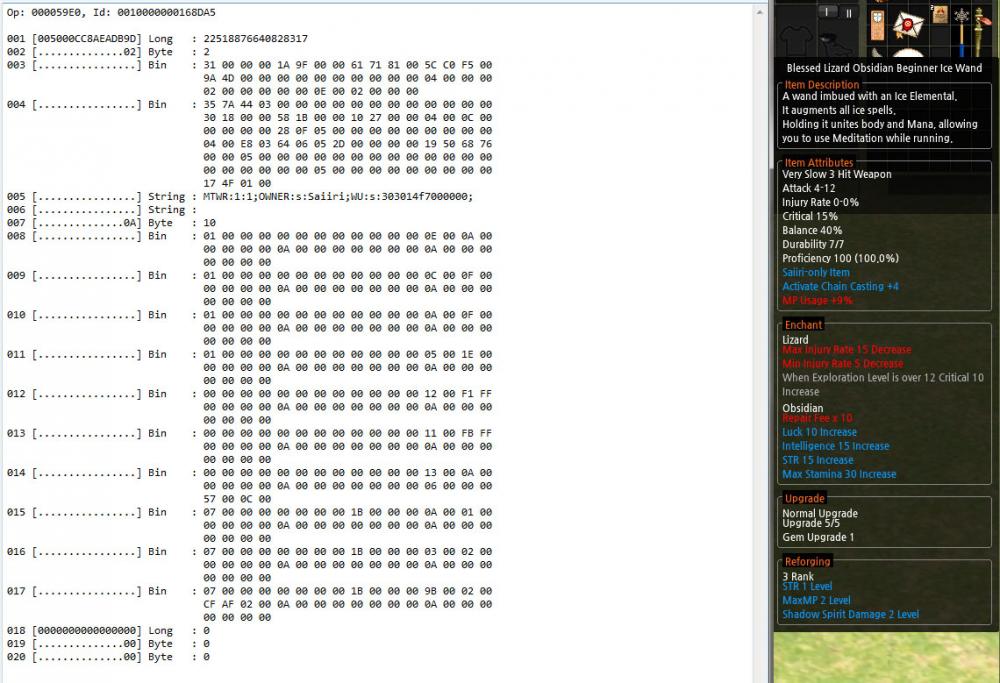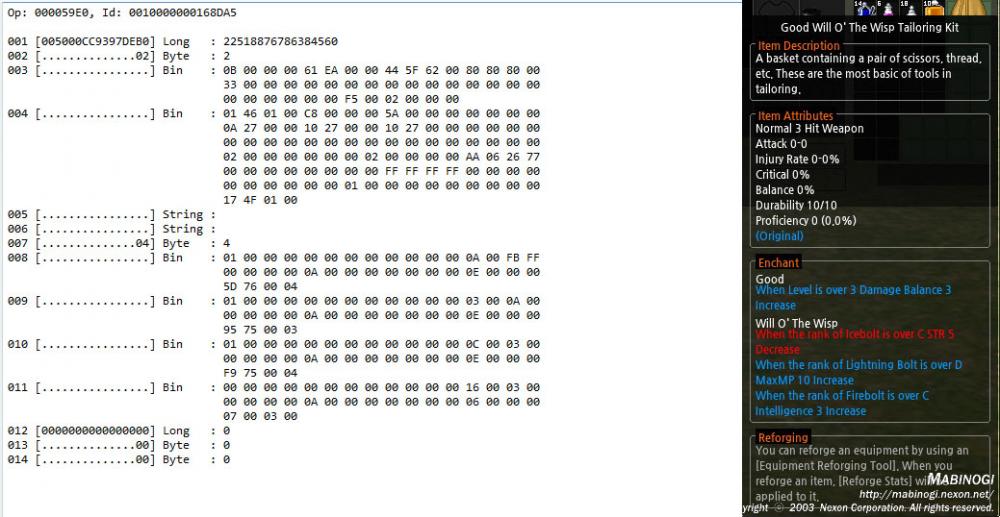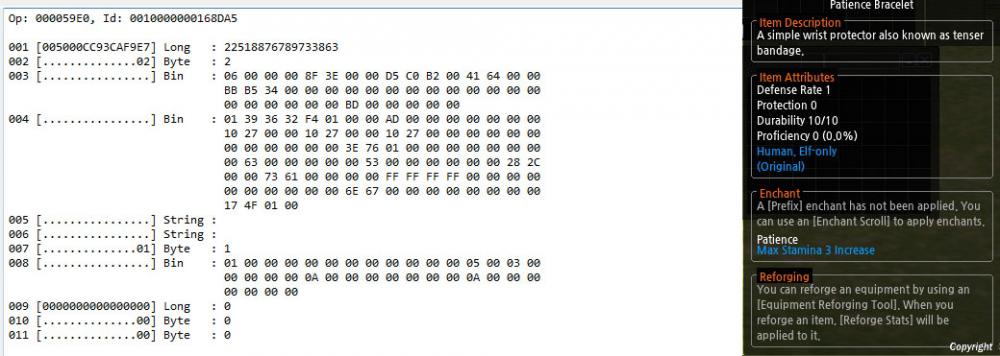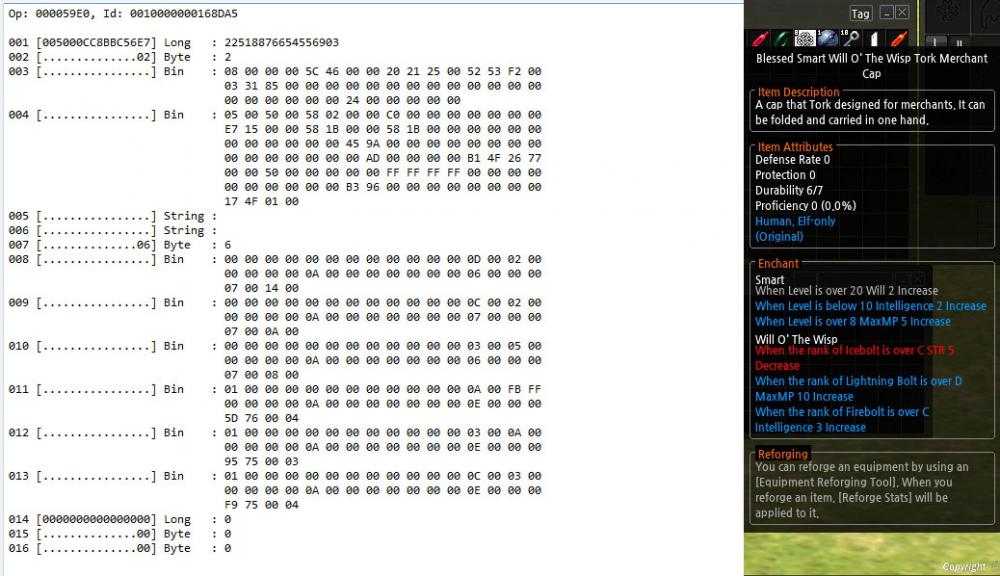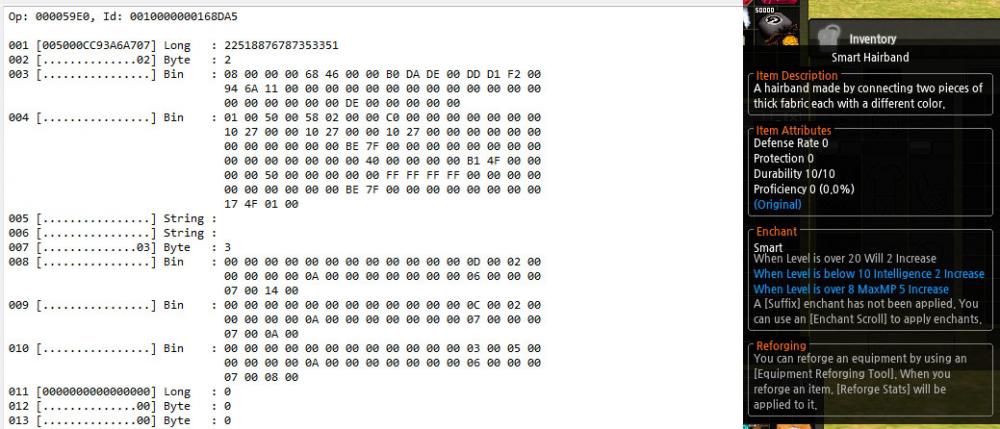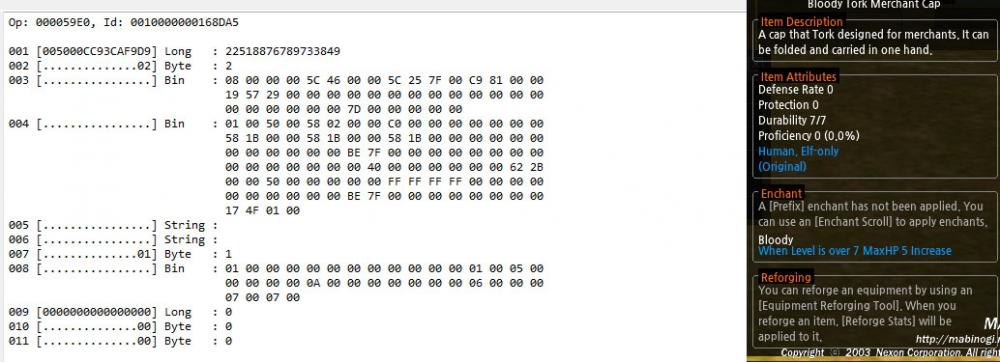Leaderboard
Popular Content
Showing content with the highest reputation since 07/25/15 in all areas
-
Requirements Visual Studio 2015 (Community Edition is enough) Xampp Melia Tree of Savior (Steam English Ver.) Installation 1. Install Visual Studio & Xampp 2. From Xampp install Apache & Mysql, then start both modules. 3. Compile Melia with Visual Studio. Then go to system\conf and edit database.conf & web.conf to match your settings. If you have password, add it to database.conf. Close Skype if you use port 80. However, I recommend to change this port to 8080. 4. Go to http://locahost/phpmyadmin and from top bar, choose "Import". Choose "main.sql" file from Melia's sql folder and import it. 5. Navigate to Tree of Savior Client folder, then to release folder and look for "Client.xml" file. 6. Edit the following settings (ServerListURL & StaticConfigURL). If you wish to run the server on local machine, just copy following settings. If you want to host it publicly, edit the IPs to match your public IP. Save the settings when done. If you did not change the port from web.conf, change the 8080 to 80. <GameOption ServerListURL="http://127.0.0.1:8080/toslive/patch/serverlist.xml" StaticConfigURL="http://127.0.0.1:8080/toslive/patch/" 7. Run "Start-all.bat" from Melia folder and start the game from Steam. If you run it from the game folder, it won't run. You should get no Errors. 8. Create account by typing new//accountname where "accountname" can be anything. Also type a password that you can remember. Hit login and enjoy! _________________________________________________________________________________________________ Problem solving! Q: "Login dialog has username & password fields, but lists official servers. What to do?" A: Change the ServerListURL & StaticConfigURL properly. Make sure that port is same with web.conf one. Q: "Some parts of my game are in Korean". A: Change the ServerListURL & StaticConfigURL properly. Make sure that port is same with web.conf one + Delete user.xml & user_c.xml. Q: "Dialog is missing from buttons and forms." A: Delete user.xml & user_c.xml.6 points
-
Looking through the quests folder I noticed how boring it can get if you want to make several quests, specially if they're similar, as you'd have to copy the same code over and over with just slight changes. Seeking to change that I figured I might as well write an app to do that for me. You'd simply tell the app the specifics of the quest, for example, if it's a hunting quest, you'd say hunt monster X, Y times and so on, and the app would generate the code surrounding, based on rewards and prerequisites you specify. I have currently implemented the base code for all of this, and missing the UI. Also need to finish implementing reward types, objective types and prerequisite types. Several other small changes will also have to be made eventually. You can check the current code here and if anyone is willing to help, pull requests are more than welcome. A side note, if anyone would like coding a interface for the app I'd be extremely grateful and available for anything needed. This might also prove usefull for the team if they ever need to implement several new hunting quests or even for the "missing" fomor scroll quests. The rewards missing atm are Skills, Skill training and Stat bonuses. All prerequisites have yet to be implemented and am currently working on implementing objective types. I'd love to know how everyone feels about the use of the tool and what you'd like to see in it. UPDATE 22-03-2016: We now have a webpage (thanks to gitub ) for the tool. It's still in need of proper info and, well, construction, but here it is. UPDATE 23-03-2016: Started a small changelog on the official webpage. Note that I will always keep watch over this thread nonetheless.5 points
-
LaunchMe is a simple launcher/downloader, inspired by the older Ragnarok Online launchers used by the pserver community. Aside from starting the client with custom parameters it can also download pack files and be customized graphically. This is an alpha release, it has barely been tested, aside from general functionality, and doesn't do much besides downloading and launching. The main reason I wrote this is because I've never written a customizable window and was curious =< But I'm sure someone will find a use for it^^ Features Launching Pack Download Customizeable Browser Element (e.g. to display patch notes) Playing BGM Download (55KB) Source How to make LaMe download packages LaMe simply downloads files via HTTP and moves them to the "package" folder. If a file already exists the download is skipped. There is no version checks or checknums, if a file from the list doesn't exist in the local package folder LaMe will download it. If you or the client delete a file it will simply be re-downloaded next time you start LaMe. Put a URL to a folder into the ini file, at Packages/URL. LaMe will look for the download list file (specified in Packages/List) and the actual packs at that address. The list simply contains one file name per line, e.g. 1001-my_features.pack 1002-white_beabhein.pack There are no naming conventions, these are just examples. Empty lines or lines starting with "//" (comments) are skipped. How to customize it Design: The design consists of multiple images that can be found in the "LaMe" folder, the window background, the close and start buttons, and the various states for those buttons (hover, down, disabled). To change anything, just replace the files and adjust the settings in the ini file. The background treats pink (255,0,255) as transparent, so you can do rounded corners and stuff. Naming: The LaMe.exe looks for the ini and image folder based on its own name. If you rename the exe to "Ibam.exe" you also have to rename the ini and the folder to "Ibam.ini" and "Ibam". In theory this allows for multiple launchers to co-exist. Future features If you have ideas for additional features feel free to post them here.4 points
-
So, like I did for the SAO event, I'll be posting logs and other stuff for the f/sn event here. The dropbox folder link below contains everything I have logged (mainly logs and the two NPCs). Dropbox Link What I Have • Both NPCs (not really complete) • All Skill Logs • Opening Some Shopping Bags What I Don't Have • Dice Event Logs • Servant Event Logs • Item Logs (like the command gloves) • Summon Scrolls (though I do have some) I'd also like to mention Xero coded the Fake Spiral Sword skill and can be found here. I encourage anyone that has any additional data to post it below. Don't forget, the event ends on this Wednesday, the 17th.4 points
-
Yo, figured I should finally try and get something out there. This is a launcher I've been working on for a bit, It's slowly been getting more features and over the past couple days I finished it enough to release something. It's got full client patching, as well as automatic downloading of a modpack file and options for launching Kanan and Morrighan built in. I've got alot more written up on Github for it, plus how to setup some of the extra features, like selfupdate and the modpack downloading. Go ahead and criticize the code, this is my first time really getting into GUIs and it's one of the first projects I did using C# after coming from Java. I'd also love to know if anyone can think of more stuff to add or changes to make. Here be the link: https://github.com/ripxfrostbite/RedirectLauncher4 points
-
Hey everyone. This will be my first project log for Melia, where I'll tell you about changes and updates to the project semi-regularly. While you can also follow our progress on Discord and GitHub, it's easy to miss something there, and commits are also very technical. The project logs will not go into that much detail, I'll just tell you a little bit about what's been going on. Since this is Melia's first project log, and it's been 6 years since its original inception, let me give you a quick rundown of what Melia is and where we're at. Intro Melia is a server emulator for ToS, which means that users can use it to set up their own servers. Me and one other developer started working on it during the international closed beta, but when we actually started playing after release, we were disappointed by the game. Unfortunately, disappointment is a real motivation killer, and Melia stopped receiving meaningful updates just a few months into its life. At this point I was already the only developer left, and over the next months and years I started focusing more on other projects as well, and without updates, the server eventually became incompatible with the latest clients, which made it difficult for anyone to revive the project. That's until 2021, when Akinue started working on updating Melia. Over several weeks he managed to make the server compatible with the latest client again, which would not only open up development for others to work on the project as well, but his work also motivated me to help out a little. A little turned into a little more, and now I've somehow been working on the project for several weeks again myself. Status Right now, Melia can't really be called "playable" yet. You can create characters, log in, dress up, talk to NPCs, even kill monsters and level up, but it's all still at a testing and prototyping stage. Over the past couple weeks we've made some good progress though. We've implemented basic skill and buff systems, revised several core systems, which will be important for the future development, and even managed to do a few things I previously thought impossible. And right now, I'm working on AIs. Traditionally, AIs can be a little difficult to write. The two big approaches are state machines and behavior trees, but both can be unwieldy, especially for newbies, and they're usually not easily extensible, because all actions the AI can take must be pre-defined in the application's core. We chose a slightly different approach, where you write AIs with simple Lua code. function idle() wait(5000) emoticon("I_emo_exclamation") wander(50, 100) end 2021-10-13_18-57-40.mp4 With this approach, we're hoping to make AIs more approachable, while also keeping them flexible, because with a scripting language at your fingertips, you have more options to extend and customize AIs. Adding AIs will be big, since having monsters walk around and do combat with players will have a huge effect on making the server feel more alive and playable. Meanwhile, the iToS client was updated two days ago, and there was a small change to the opcodes. Whenever the ops change, we need to update the server and our packet logging tools, namely Zemyna, for them to be compatible with the client again. To keep using the latest version of Melia, just update your client to the latest official version. To keep logging packets, update your Zemyna_Ops.txt, by using the latest one from GitHub. I think this is all for our first project log. I don't know whether I'll post logs on a weekly basis yet, but as long as there are updates to talk about, I'll post something from time to time. Until then! Oh, and welcome to all new and old users^^3 points
-
3 points
-
File structure Collection - Monster Collection book, Achievements and other stuff.. Events - Logged Events Homestead - Homestead Specific Logs, Will be merged with systems folder. Items - All item logs. Npcs - NPC logs, Interactions between NPC and Players. Pets - Dunno? Duplicate? only thing it contains is stress values for partners.. it will likely be merged with Systems folder. Quests - Everything here should be quests there all sorted by Generation or City + Part time Job Name. Regions - Packets that are in specific regions such as Moon gates, Mana Tunnels, Land Marks, Marriage. Skills - Contains 90% of the skills in the game, there are few missing but I'm working on logging them! Systems - Contains game system packets, such as Commencing. Knockback, Character Creation. Packet naming Format System or Skill name, Version Example -208.txt How to view the packets Please download MabiPale 2 and open the packet with that program, use windows search inside the Packet Archive if your looking for something if there are any packets you want me to improve, Please reply with the Packet name and I will relog it when I have time. Recent changes (December 28th, 2015) Wind Guard Data Stomp Data Combined Packets.zip Combined Packets.zip3 points
-
3 points
-
Debian Open your favorite SSH terminal Please do not run Melia as root, it's just not recommended... as running Linux, this is one of the most important things to know. 1. Installation of required software sudo apt-get install mono-devel git-core screen 2. Installing either MySQL or MariaDB (I recommend MariaDB) sudo apt-get install mysql-server OR MariaDB: https://downloads.mariadb.org/mariadb/repositories/#mirror=digitalocean-nyc&distro=Debian&distro_release=jessie--jessie&version=10.1 also recommended to run to secure your mysql/mariadb server: mysql_secure_installation 3. Cloning Melia repository git clone https://github.com/aura-project/melia.git 4. Compiling Melia repository cd melia xbuild /p:Configuration=Release Melia.sln 5. Copying required files mkdir live mkdir live/log/ cp bin/Release/{*.exe,*.dll,*liblua*} live cp -r {system,sql,user,lib,log,doc} live 6. Setting up MySQL/MariaDB mysql -u root -p CREATE database melia; CREATE USER 'melia'@'localhost' IDENTIFIED BY 'somepassword'; GRANT CREATE,DELETE,DROP,EXECUTE,INSERT,SELECT,UPDATE ON melia.database TO 'melia'@'localhost'; then type exit mysql -u melia -p passwordyouset -h localhost melia < sql/main.sql 7. Editing config files nano or vi live/conf/database.conf // Melia // Configuration file //---------------------------------------------------------------------------- host : 127.0.0.1 user : MySQLUSER pass : MySQLPASSWORD database : melia include "/user/conf/database.conf" mv user/conf/database-example.conf database.conf nano or vi /user/conf/database.conf // Melia // Configuration file //---------------------------------------------------------------------------- pass : MySQLPASSWORD 8. Editing servers.txt nano or vi /system/db/servers.txt // Melia // Database file //--------------------------------------------------------------------------- [ { type: "Login", id: 1, ip: "127.0.0.1", port: 2000 }, { type: "Channel", id: 1, ip: "127.0.0.1", port: 7000, maps: "all" }, ] If you're not doing this locally, edit the 127.0.0.1 IP address to your WAN IP (you can get your WAN IP at http://whatismyip.com OR http://ip4.me 9. Starting Login,Channel,Web server screen -S 'Login' mono LoginServer.exe Hold Ctrl+A+D to detach from the screen screen -S 'Channel' mono ChannelServer.exe Hold Ctrl+A+D to detach from the screen screen -S 'Web' mono WebServer.exe Hold Ctrl+A+D to detach from the screen And you're done! I will make the guide look better later on.3 points
-
Much more welcoming community than I expected Thanks everyone ; o; I look forward to creepin' your shit, Exec And Cryptic, you've already been a great help to me ((Lurkin' so good..)) I hope I can start being useful soon!3 points
-
While working on various scripted equipment, I found myself working on several "enhancements" to creatures that may be beneficial outside the specific item I was working on. Initially i made a separate area to handle some of this(scripted_conditions.cs) but I'm trying to avoid claiming any of the conditions for my own scripts when they will be claimed in a more official manner in the future(though i still plan to invoke them for visual effects). So I bring you Creature Enhancements rather then one solid script with several random enhancements. I'm doing it like items, each enhancement gets its own script, and they will be fairly easy to invoke often by doing something like creature.Vars.Temp["Ethereal_Form"]=true; It can be conjured on an item equip or even better on an enemy ai. First Release is Ethereal Form :3 points
-
Gonna make a series of scripted equipment, and probably videos of each here's the first item...3 points
-
Merry Christmas guys, wish i came bearing better gifts, but ill give you what i got. For starters i have taken a pause on the above item to brainstorm on it a bit, so i just released the lil bit i did have on it. As for today's item well i rushed to get this much done in the little time i had available... I present to you buggy throwing axes...3 points
-
ah another item, always fun ^.^ If you guys have any ideas for something you would like to see be sure to let me know. As usual you can find the item on my project page.3 points
-
My curiosity finally overwhelmed me and I took a look at the possibility of custom skills. I added a new skill to the XML files in the client and our data files, by copying an existing one and changing the id. I gave it to me in-game and it appeared - so far so good - but I couldn't use it. For some reason the use button was disabled. Double checked some values, tried different id ranges, nothing. "Enabling" the skill with what we believe is some kind of "enable skill" packet? Nope I don't know what exactly is causing the use button to be disabled, maybe there's another file the skill has to appear in, or maybe the client has some hard coded checks for that. A journey into the client's code would probably help with this, but after a quick look I couldn't find anything that screamed "this is the problem!". Next up: Replacing existing skills. While it's possible to replace a similar skill, it's not possible to replace a passive skill with a usable one. Even though the use button wasn't disabled, it didn't do anything, the client didn't send the use packet. This confirms that something is missing, the client knows what skills are supposed to be usable, despite what skillinfo.xml says. So, for the moment, until we figure out what I missed, custom skills are a little tricky. Replacing existing ones isn't exactly viable I guess, but it is a possibility.3 points
-
3 points
-
3 points
-
Oh just a little note if you didn't know, you don't have to subscribe events the way you did anymore, you can simply put [On("OnCreatureAttack")] above your function and it'll be subscribed automatically. But this is really neat, I should play around with it. Thanks c:3 points
-
Well its really in an under polished state, lots of things still not ready(which is why i haven't already uploaded any scripts) but it looks something like this.... Delorog_ScriptedEquips.cs3 points
-
In this post we will learn all the different parts of how an NPC's XML file is constructed in order to help create custom XMLs for NPCs. <portraitAnimation image="NPCportrait_Makenna.dds"> This line is the most obvious, it needs to match the file name. On that same note because of how these files are loaded, it is based on the filename. For the custom Makenna NPC portrait to appear in game, you'll need to name the file NPCportrait_Makenna.dds. This name will be dependent on the NPC's name. For example, internally Nora is _nora, this is set in NPCInfo.XML, without the underscore in the name, that file is fairly self-explanatory. For this example, the NPC's name in that file is _makenna. <clipInformations number='15'> <clipInformation x1=" 0" y1=" 0" x2=" 384" y2=" 512" originX=" 0" originY=" 0" /> <clipInformation x1=" 134" y1=" 123" x2=" 123" y2=" 260" originX=" 134" originY=" 123" /> <clipInformation x1=" 386" y1=" 0" x2=" 511" y2=" 62" originX=" 134" originY=" 123" /> <clipInformation x1=" 386" y1=" 64" x2=" 511" y2=" 126" originX=" 134" originY=" 123" /> <clipInformation x1=" 386" y1=" 255" x2=" 511" y2=" 318" originX=" 134" originY=" 123" /> <clipInformation x1=" 386" y1=" 128" x2=" 511" y2=" 189" originX=" 134" originY=" 123" /> <clipInformation x1=" 386" y1=" 191" x2=" 511" y2=" 253" originX=" 134" originY=" 123" /> <clipInformation x1=" 185" y1=" 210" x2=" 225" y2=" 227" originX=" 185" originY=" 210" /> <clipInformation x1=" 407" y1=" 448" x2=" 447" y2=" 465" originX=" 185" originY=" 210" /> <clipInformation x1=" 407" y1=" 469" x2=" 447" y2=" 486" originX=" 185" originY=" 210" /> <clipInformation x1=" 407" y1=" 491" x2=" 447" y2=" 508" originX=" 185" originY=" 210" /> <clipInformation x1=" 464" y1=" 425" x2=" 504" y2=" 442" originX=" 185" originY=" 210" /> <clipInformation x1=" 464" y1=" 450" x2=" 504" y2=" 467" originX=" 185" originY=" 210" /> <clipInformation x1=" 464" y1=" 471" x2=" 504" y2=" 488" originX=" 185" originY=" 210" /> <clipInformation x1=" 464" y1=" 493" x2=" 504" y2=" 510" originX=" 185" originY=" 210" /> </clipInformations> This represents the different animation frames, the very first one should be for the main body itself. <clipInformations number='15'> This value should equal the number of entries below. x1 is left most X coordinate of the chunk y1 is the top Y coordinate of the chunk x2 is the right most X coordinate of the chunk y2 is the bottom Y coordinate of the chunk originX is where on the initial left-most X coordinate of the frame the part should be layered on top of. This will be 0 for the main body. originY is where on the initial top Y coordinate of the frame the part should be layered on top of. This will be 0 for the main body. the values range from 0 to 511 (512 pixels in each direction in total). the 0 coordinates start from the top left corner of the image. <animations number='21'> <animation index='0' name='base'> <background> <clips number='1'> <clip value=" 0 " /> </clips> </background> </animation> <animation index='1' name='normal'> <background> <clips number='2'> <clip value=" 7 " /> <clip value=" 1 " /> </clips> </background> <frame index='0' duration='0.06'> <clips number='1'> <clip value=" 2 " /> </clips> </frame> <frame index='1' duration='0.15'> <clips number='1'> <clip value=" 3 " /> </clips> </frame> <frame index='2' duration='0.06'> <clips number='1'> <clip value=" 2 " /> </clips> </frame> </animation> This portion defines the chunks used for each emotion. <animations number='21'> This indicates the number of different emotions or animation values there are. <animation index='0' name='base'> This indicates the index of the animation, you will increment this by 1 for each animation you add, and this will always start from an index of 0. The name indicates the name that the client calls in scripts for the animation. The first index should always be named base, this is used for the base portrait. normal indicates the neutral expression that all NPCs have good, love, bad, and hate indicate the favor based expressions that NPCs can use automatically based on favor level. If an NPC doesn't have these, it will default to normal. Any other emotions added can have any name but the NPC script's dialogue must call it manually. <clips number='2'> This indicates the number of chunks to use for this animation (usually eyes and mouth). <clip value=" 7 " /> This indicates which clip to use from above, it starts from an index of 0, so setting this to 0 would be the main body typically. <frame index='0' duration='0.06'> <clips number='1'> <clip value=" 2 " /> </clips> </frame> <frame index='1' duration='0.15'> <clips number='1'> <clip value=" 3 " /> </clips> </frame> <frame index='2' duration='0.06'> <clips number='1'> <clip value=" 2 " /> </clips> </frame> This is used for animating chunks, usually the eyes. <frame index='0' duration='0.06'> index selects which part should be animated from the above list of indexes in `clip`. duration is how long this specific frame of animation plays You will iterate index by 1 for each additional frame of animation you use. I recommend keeping the duration and number of frames the same for animating eyes since this is how official NPCs are animated and will give the desired blink effect. <clips number='1'> the number of clips to use for the frame. I've never seen this set to more than 1, but technically you should be able to animate multiple parts at once. <clip value=" 2 " /> Indicates the chunk used for this frame of animation, 2 should be her eyes half closed chunk and 3 should be fully closed. 1 would also be her normal eyes fully opened, which we set above, when it isn't animating, it will use that chunk instead. And that's about all there is to this file, aside from the usual XML syntax. If there are any further questions about how these files work, please feel free to ask questions here.2 points
-
block world (gm skill) - the skill basically places a block where ever you place it. if you click on an already spawned block, it will remove the block prop (logged from g20) stop right there! (event skill) - it stuns everything. must have the event hammer to use this skill (logged from g20) using exploding toilet paper - basically a B-bomb. used without mobs first, then used on mobs (logged from g20) using a pet whistle - from the coffee event playing tennis bingo - from the new bingo event. oddly enough using the bingo card item doesn't send any packets, so it's client sided (seriously why is it not just an event button instead of another item >_>)2 points
-
Years ago we found out that TW had a unique login type that passed the login information to the client via command line arguments. This type was and still is available in the NA client as well, and using it brings you directly to the character selection, without login form or start button. If the secondary login is enabled you do have to enter it before reaching the characters though. Parameters: [...] setting:"file://data/features.xml=Regular, X" /N:username /V:password /T:gamania2 points
-
I just realized that while I had an introduction thread on the old Aura forum years ago, apparently I never made one here. I will rectify that now that the forum is finally back up^^ My real name is Dennis, though I very much prefer exec, I'm almost 31 by this point (oh dear...), and I'm from Germany. I started coding websites when I was a teenager and slowly worked my way up as a programmer, ending up as a freelance web developer. I was fascinated by private servers and server emulators ever since I started playing Ragnarok on eAthena servers, setting up my own customized servers for friends, and eventually my programming knowledge caught up and I began hacking around in the emulators I was using, before finally starting a server emulation project of my own in 2012. Since that time I've poured a large portion of my time into the development of server emulators and tools surrounding the games I worked on, from Mabi and Aura, over TOS and Melia, to other yet unreleased projects. I'm a big believer in open-source and try to release as much as possible to the public even if it's not perfect yet, because you never know what will happen, and even a hacked together project can serve as research or a starting point for someone else, should you not finish it. While overcoming the fear of releasing my imperfect creations into the wild wasn't easy in the beginning, I think it actually made me a better programmer, making me think more about what I throw together. I've been told that I can be a little intimidating or difficult to work with, due to my direct way of talking, my supposed perfectionism, and my straight-to-the-point way of criticizing pull requests, but know that I don't mean to sound annoyed or rejecting^^" I try my best to appear more approchable nowadays, and it would be unfortunate if this quirk turned you off from contributing to one of my projects. I've also heard that it helped some people to learn that I'm an INTP. Well, that's all I have to say about myself, if you want to know anything else, you can ask right here.2 points
-
I logged all of the packets for the Roulette Bingo event. The only thing I haven't included was stacking three tickets on top of each other to get the doll bad and the actual functions of the doll bag. I may still try to get these as the event goes on. Roulette Bingo Event.zip2 points
-
Something random, ItemNew for the "Magic House Key" (Return Home Item) and "Return Coupon". Using the key starts a skill, 50003 with string ITEMID:8:(key's item ID) in SkillPrepare. Once confirmed, key gets removed, player receives Return Coupon and then warp happens. In case of housing it looks like same kind of warp like when entering through one of portals (warp to one of housing regions, then forced Channel Change), but for same channel I guess regular warp would work too. return home item.txt return home item return coupon.txt2 points
-
I've been capturing the dice event. A lot... These are pretty much uncut, full logs. I've only removed the ChannelLogin packets, but you know what to expect in it and it's in same place as for any RP-like login. Edit: 2 more, because all previous ones were with Gilgamesh. Edit 2: NPC - Appearance, Rules and shop. Coupons - stacking 3 fragments and using coupon for known title. I don't think it was covered by the logs, but in case that player gets 2 or more moves (due to rolling 4 or 5) and loses a minigame before using up all moves, they have to use them up before the other player can roll. Not exactly sure what happens in case of winning, but I think I got another roll before continuing. Uhm... This post got quite long, so hiding links in spoilers ^^;2 points
-
I've finally taken a quick look at it, and while the static conf file is now loaded over SSL (no SSL = that error), it doesn't seem to require a valid certificate. This should be doable.2 points
-
2 points
-
Freedom ends... 2 weeks of vacation went by so fast *sigh*2 points
-
I'm currently thinking about how to handle this, since the change is a little annoying. Shouldn't be more than a few days.2 points
-
Thought that there's no need to create separate threads with just 1 or 2 logs for random items, so here we are Captured these while using Unrestricted Dungeon Pass. First 2 packets are right after using the pass (before dungeon selection dialog), rest is after selecting dungeon: 20160705_175007 Unrestricted pass.txt Edit: btw, using outside of altar yields no packets - the message is client-sided. Forgot I've captured this a while ago. Tin Potion: 20160612_082445 tin potion.txt2 points
-
Got some very good news. Did some experiments and managed to switch to RP character and return from it! (Used Tarlach actor as a template for testing). It's a bit late at my place, but if I haven't forgotten anything, the attached files should be enough to try it out. rpstart command turns you into a RP character, rpend brings your back to your original body. RP.zip Also... a result of early experiments - I was controlling the "Human", but for some reason my character didn't disappear (not mentioning both should be in Dun )2 points
-
Hi, I just started reverse engineering the TOS network protocol and your project has been a huge help with that. So I thought about also contributing a bit. I noticed that your ZC_DEAD Packet is not correct. I program in Java and I don't know how to do stuff in C# so I don't want to create a pull-request, but here is the Structure of the Packet public class Dead { private short size; private int handle; private byte unk1; private byte killCount; private byte unk3; private byte unk4; private Killer[] killer; private static class Killer { private int handle; private int xp; private int classXp; } } I hope this will be useful for you.2 points
-
2 points
-
Because there is, almost literally, only one active developer. Feel free to help improve the progress.2 points
-
2 points
-
PaleTree is a packet logger that utilizes data coming from packet providers, like Zemyna. Just like its cousin MabiPale, PaleTree allows you to log packets, and save, load, and modify the logs. However, unlike MabiPale, you won't see clear, separated variables here, as ToS's protocol doesn't communicate this information. Instead, PaleTree features a hex editor on the right side, and it has a plugin to show which values might hide behind a bunch of random bytes, starting at the selected index. For deeper analysis, a tool like 010 Binary Editor is recommended. Another difference to MabiPale, is that due to the availability of op codes, there are no unknown ops, and in case of changes, the ops are saved inside the logs, so you never have to worry about incorrect op names. But you should update PaleTree regularly, since any change in an op could result in confusing data. Download Remember to regularly update PaleTree and Zemyna whenever one is available, as they need to be up-to-date to work with the latest client. Features Logging packets Saving logs Log management (deleting, filtering) Plugin system Official plugins: Variable Preview: Displays what values could be read from a packet, starting at the selected byte. How to use Put Zemyna.exe into your ToS folder Create a link to Zemyna.exe, using parameters for the appropriate server. For example to connect to the international server Laima, you would use Laima's login server IP and port: Zemyna.exe host:54.88.25.242 port:2000 And to connect to a local server, without Steam auto-login, but with a login form, you would use this: Zemyna.exe host:127.0.0.1 port:2000 nosteam Start the client with that link whenever you want to log packets. Click connect in Pale to subscribe to Zemyna's packet broadcast and to start logging packets. Packet data The packet data in the hex editor is always the raw data received/sent by the client, incl. packet header. This means the actual values don't start at the first byte. Packets from the client to the server have a 10 byte header: short op; int sequence; int checksum; Packets from the server to the client are the same, just without the checksum, so it's 6 bytes in total. Additionally, packets that don't have a fixed size have another short (2 byte) before the actual data, the length of the entire packet. Packets that have a fixed length will say something like "Size: 50 (Table: 50, Garbage: 0)" in the packet information on the right side, after the op, while dynamic packets don't say this (dynamic packets are ones that include lists or variable sized strings, where you can't define a fixed size). The last thing of note is the potential "garbage" at the end of packets from the client to the server. Because of how the packet encryption works, the length of packets from the client to the server is always a multiple of 8. Packets that have a fixed size will be able to determine that X byte are "garbage", because they don't belong to the actual data, but are a left-overs from the encryption process. The garbage bytes can generally be ignored, the only reason we don't truncate them is that we could potentially lose data if the ops are outdated.2 points
-
2 points
-
This will frequently be updated by GrandTickler on the official forums: https://forum.treeofsavior.com/t/guide-grand-collection-chest-guide/1774682 points
-
Patch teh game by starting it using steam or TreeOfSavior\release\patch\tos.exe2 points
-
Huge copy-pasta from the official forums: https://forum.treeofsavior.com/t/damage-guide-the-big-formula-modifier-types-and-how-they-interact/118950 The Formula The exact formula, after much testing, and kindly simplified by user Tarocha here on the forums, and another user by the name of KDBA on reddit, is the following : (((((Skill Attack + (Attack + Attack Modifier)) + (random(0% ... 100%) * Magic Amplification)) * (100% + T0)) - (((Defense + Defense Modifier) * (100% + Level Penalty)) + Elemental Resistance)) * (100% + (0 or 50% if crit)) + (0 or Critical Attack) + (Extra Elemental Attack) + (Enemy Specific Damage)) * (100% + T1) * (100% + T2) * (100% + T3) * (100% + Enhance) + Bonus Damage All modifiers are converted from total figures to additive figures for the formula. For example, Meteor is 400%, so the additive value is +300%. All modifiers within a same tier are additive to one another and are added to the default value of "100%". The tiers are as follows: Attack Modifiers These alter the base attack stat in some way. They can both be flat values or percentual modifiers. Examples are Pommel Beat on stunned targets, Cloaking's attribute, or Shield Charge. Magic Amplification This is a very simple stat. It acts like a "Maximum attack" range for magic attacks and that's pretty much it (on top of, of course, existing "Maximum Attack" increases. It's still a different stat). It randomly adds between 0% and 100% of your Magic Amplification to your attack. T0 : Base Damage Modifiers These modify the total damage a skill would do before defense is subtracted. They are quite potent, as they can cause your damage to vastly exceed an enemy's defense and create a much larger number for the rest of the formula to calculate with. Modifiers like this include Split Arrow's "Bounced Arrow Attack" and Sky Liner's damage on Bleeding targets. Defense Modifiers Effects that alter an enemies defense, wether it be raising or lowering it. These can be both flat values or percentual modifiers, though the order in which a flat and percentual modifier apply is currently not yet known. (eg. 100 Def - 5 Def -20% Def = 76 Def, but 100 Def - 20% Def - 5 Def = 75 Def. Testing required.) Level Penalty When you're more than 5 levels below an enemy, a penalty will start increasing the defense of the enemy you hit by 10% per level. Because a monster wont know if you're lower level until you actually hit it, any defense debuffs it is suffering from are subtracted from its base defense and not the increased defense from the penalty. At 5 levels below a monster, the penalty is 10%. It goes up by 10% by every level after that, so at 6 levels it's 20%, at 7 levels it's 30%, and so on. Elemental Resistance If a monster has any (usually this is only through Resist Elements), it will be added here when you cast an attack with the respective element. For example, if you have 100 Lightning Resist, only Lightning-based skills (Electrocute and Zaibas) will add said Lightning Resist to your defense when they are used on you. Simple non-elemental attacks but where the attacker has "Lightning Attack" stats are not added here, but along with the Lightning Attack value itself further into the formula. See "Extra Elemental Attack" below. Critical Hit When you land a critical hit, you simply add 50% to the formula above and then add your Critical Damage. As magic can't crit, this will just always be +0% + 0 for those skills. Sorry mages! Extra Elemental Attack This is where all your Elemental Attack stats are added, after crits, before everything else. These all add on to each other if you have multiple types of elements and are always applied, no matter what the attack is (even on DoT effects like Bleeding!). This Elemental Attack is already multiplied by Elemental Bonuses on its own, so yes, having Fire Elemental Attack and then casting a Fire skill on a Ice enemy will make it multiply by 150% once for itself, then again for the whole skill. Elemental Resistances and Resistance buffs/debuffs are accounted for again here too, just like the bonus being applied twice. The full formula for Elements is : ((Elemental Attack - (Elemental Resistance + Debuff/Buff)) * Elemental Modifier) (+ ...) Where (+ ...) is a repeat of the first part for every element you have Elemental Attack for. Enemy Specific Damage You know the ones. Additional damage to Beast-Type enemies and the like. Very simply added straight on here, after crits, before everything else, just like Elemental Attack. T1 : Skill Damage Modifiers These are the modifiers that are directly listed on the skill tooltips right in front of the skill's raw attack value. Modifiers of this tier include Meteor, Stone Shot, and Claymore. T2 : Common Modifiers The main bulk of the modifiers. A lot of things in here will end up being added together in the game as they are rather common. Modifiers of this tier include Elemental Properties, the Missile penalty, hidden modifiers like Ice Bolt and Cartar Stroke, certain attributes like Quick Cast : Magic, and so on. T3 : Target Modifiers The modifiers here are all dependant on what you hit, what type of attack you hit it with, and so on. This includes all of the Armor-type modifiers, but also some Size-related modifiers and certain attributes There's no real distinction between these modifiers and T2 modifiers, but these all have something to do with what state the enemy is in or what it's properties are. Enhance The main damage attribute every damage skill has. Add +1% to +100% to the formula above depending on attribute level. Bonus Damage Additional bonus damage. They are just extra damage values that even appear as a separate yellow number to tell you they're there, complete with skill name of what caused it. They never get multiplied and are added way at the end of everything These include buffs like Blessing and Concentration. Additional Attacks "But these aren't even in the formula!" Well, no, they aren't, because these pesky little guys have their own very slightly different formula. (Additional Attack + Extra Elemental Attack) * (100% + T1) *(100% + T2) * (100% + T3) * (100% + Enhance) + T4 Very similar isn't it? You just drop defense, magic amplification, critical hits and all that out of the equation, replacing Skill/Base Attack with the "Additional Attack" from the tooltip. These hits are caused by buffs such as Enchant Fire and Sacrament. If you find anything that does not adhere to the formula I created and others perfected, then be sure to say so! I'll see what's up as soon as I can. Many thanks to people who made rough formulas for a lot of separate things, as well as those who helped simplify it! Sometimes it was just piecing things together. Attack Modifiers Scout Cloaking "Physical Damage" Attribute : +50% Cryomancer Subzero Shield "Counter Attack" Attribute : +50% to +200% of Shield's Defense value Swordsman Pommel Beat : +200 on Stunned status Double Slash : +200 on Bleeding status Barbarian Stomping Kick : +Boot's Evasion Rodelero Shield Charge : -50% Defense Modifiers Archer Basic [Missile] Attack : -10% Phys. Defense per shot (Up to -50%) Full Draw "Decreased Defense" Attribute : -10% to -50% Phys. Defense (Depending on Attribute Level) Peltasta Umbo Thrust : -100% All Defense (Armor Break Status) Highlander Skull Swing : -100% All Defense (Armor Break Status) Rodelero Shield Push : -15 to -225 Phys. Defense (Depending on Skill Level) Cleric Deprotected Zone : -(2 + SPR) to -(12 + SPR) All Defense for 6 to 39 seconds (Depending on Skill/Attribute Level) Deprotected Zone "Sword Attack" Attribute : -1 to -8 All Defense per [Weakened Defense] stack (Up to 10 times). Stacks are applied when hitting an enemy within Deprotected Zone with a Sword. Deprotected Zone "Enhance" Attribute : -1 to -50 All Defense (Depending on Attribute Level). Applies after [Weakened Defense] stacks. Priest Monstrance : -(6 + SPR x 0.4) to -(39 + SPR x 0.4) Phys. Defense for 20 to 25 seconds. (Depending on Skill/Attribute Level) Bokor Hexing : -(12 + SPR x 0.3) to -(57 + SPR x 0.3) Magic Defense for 15 to 29 seconds.(Depending on Skill Level) Paladin Resist Elements : -30 to -100 Magic Defense for 65 to 135 seconds. (Depending on Skill Level) Tier 0 : Base Damage Modifiers Scout Split Arrow : +100% on bounced arrow Highlander Sky Liner : +100% on Bleeding status Hoplite Synchro Thrusting "Pierce" Attribute : +10% to +50% on Spear attack -10% to -50% on Shield attack Tier 1 : Skill Damage Modifiers Quarrel Shooter Stone Shot : +50% Sapper Claymore : +200% Elementalist Meteor : +300% Sadhu Astral Body Explosion : +150% Tier 2 : Common Modifiers Archer Full Draw : +50% on Leather armor Heavy Shot : +50% on Plate armor Twin Arrows : +50% on Cloth armor [Missile] Attacks (applies to subclasses too) : -10% to ?% on Medium -15% to ?% on Large and Extra Large Note: Penalty goes down by ?% per Bow Upgrade Level (+) for the Large penalty, and ?% for the Medium Penalty. Ranger Time Bomb Arrow (explosion) : +50% on Plate armor Steady Aim : +6% to +20% for [Missile] attacks for 20 seconds. (Depending on Skill Level) Quarrel Shooter Stone Shot : +50% on Plate armor Wizard Energy Bolt : +50% Energy Bolt "Additional Sleep Damage" Attribute : +40% to +120% on Sleep status (Depending on Attribute Level) Earthquake : +100% on Lethargic status Quick Cast "Magic" Attribute : +10% to +50% (Depending on Attribute Level) Cryomancer Cryomancer "Freeze Speciality" Attribute : +10% to +50% from Lightning Attacks on Frozen Status (Depending on Attribute Level) Ice Bolt : +50% Linker Joint Penalty "Poison", "Earth" and "Electric" Attributes : +10% to +50% from Poison/Earth/Lightning Attacks on Linked enemies. (Depending on Attribute Level) Elementalist Freezing Sphere : +50% Rain : +35% from Lightning Attacks Highlander Wagon Wheel : +10% Cartar Stroke : +50% Peltasta Umbo Blow (When enemy is staggered by a block) : +100% on Plate armor +150% on Cloth armor +200% on Leather armor High Guard "Umbo Blow Speciality" and "Rim Blow Speciality" Attribute : +250% to +330% (Depending on Attribute Level) Barbarian Stomping Kick : -10% to +Infinite% (Depending on height from ground). Note: Normal jumping height is +0%. Nearly landing is -10%. Seism : +50% Sadhu Attack Soul (Out of Body) : +50% Note: Uses Magic Attack and goes through the normal main formula as any skill, but does not include T4 bonuses. Paladin Smite : +200% on Demon and Mutant type Elemental Properties Fire : +50% on Ice -50% on Fire Ice : +50% on Fire -50% on Ice Lightning : +100% on Ice -50% on Lightning and Earth Poison : +50% on Earth -50% on Poison Earth : +50% on Lightning -50% on Poison Holy : +100% on Dark Dark : +100% on Holy Tier 3 : Target Modifiers Scout Flare Shot : -10% Wizard Lethargy "Additional Damage" Attribute : +20% to +100% from Strike attacks for 30 seconds. (Depending on Attribute Level) Cryomancer/Elementalist Frozen Status : +100% from Strike attacks. Highlander Cross Guard : +100% from Pierce attacks for 5 seconds. Barbarian Cleave : +150% on Stunned status Hoplite Pierce : +100% on Medium +200% on Large and Extra Large Pierce "Continuous Attack" Attribute : +300% on Extra Large (Replaces +200% above) Rodelero Targe Smash "Frozen Stone" Attribute : +20% to +100% on Frozen or Petrified Status Slithering "Additional Damage" Attribute : +20% to +100% from Strike attacks for 10 seconds. (Depending on Attribute Level) High Kick : +100% from Strike attacks for 10 seconds. Bokor Hexing "Darkness" Attribute : +10% to +30% from Dark Element attacks Armor Modifiers Slash : +50% on Cloth armor -25% on Plate and Ghost armor Strike : +50% on Plate armor -25% on Leather and Ghost armor Pierce : +50% on Leather armor -25% on Cloth and Ghost armor Magic : +50% on Ghost armor Bonus Damage Swordsman Concentrate : +5 to +126 Damage for 5 to 26 Attacks (Depending on Skill/Attribute Level) Priest Blessing : +15 to +170 Damage for 10 to 180 Attacks (Depending on Skill/Attribute Level)2 points
-
Been a busy week haven't gotten much done. So in an effort to at least post something, here is the current item in production, still incomplete though.2 points
-
[On("CreatureAttack")] * Yeah didn't realize that thanks ^.^ new item : Final Hit Sword No this isn't turning telewalk on. The Sword will only teleport if you dont have a left hand item equipped. Also the teleport is based on "SetCombatTarget", so it wont keep teleporting to same target unless you cancel aggro or target another enemy. Did this need to be done when we have final hit skill?, No Then why did you do it? Because i can.... also i didn't have any interesting items ready yet so you get the thing i was experimenting with.2 points
-
More Packets!!! Well ok the beta is almost over so I am forced to take action. I'll try to document all with screenshots. I'll also include the "self invite" of someone joining my party randomly through party finder (Suddenly Party.txt). And then changing my party settings to not look for members... herpaderp. Imma update this frequently now. Also please note that the screenshots with pale next to them ALWAYS have the current packets in them. No matter what pale might say. Even if its called heal.txt the packets that are shown in the screenshots are actually from heal dmg.txt. I was jsut too lazy to save them before making the screenshot because... thats just not practically. heal.txt Suddenly Party.txt Heal dmg counts as hit and also triggers toy hammer stacks and assplosion. Blessing adds double attack to each of the healing fields. So every field damages twice. Not sure if thats a "secret" combo or bug. heal dmg.txt getting hit aton and block+dodge.txt hitting stuff with toy hammer.txt hitting stuff with 2nd weapon still triggers toy hammer assplosion.txt attacking with sacrament, adding a 2nd hit that has holy element counts as hit for toyhammer.txt with and without blessing.txt The Blessing ToolTip already shows the Blessing dmg with the Blessing: Enhance already calculated in it. Monstrance is a percentage and it gives the same on each level. The only thing that changes are the debuff or buff magic circles you create. Lvl 1 = 1, 2=2 etc. Monstrance is a percentage and not fixed.txt Buffing all and then hitting stuff.txt forecast.txt Clairvoyance + Resetting.txt change.txt Divine Might.txt Cure.txt Zemyna success.txt Laima failing.txt Laima success.txt Zemyna failing.txt I've also included the failing of the statues thats actually a bug for fun... maybe exec could fix that for imc :DDD just kidding. Laima increase Radius.txt Also added some Heal stuff since I forgot em before... AAAAND also lvl 1 heal creates 1 healing field... lvl 2 = 2... 5=5..... 10=5. buffing revive triggering revive getting hit while in godmode state by revive aka no dmg.txt Mass Heal.txt Aspersion.txt SafetyZone.txt Safety Zone Small.txt Carve on plant type.txt Carve on norml mob aka no wood.txt This is all for now. If you need more and or specific packets then please request em :<2 points
-
Awesome news: The enchant scrolls take upgrade effects, just like the actual equipment. This means we can give effects to scrolls, and make those the effect of the scroll, we can create custom enchants, without client modifications2 points
-
2 points
-
2 points
-
Update 1.4.6 Fixed a bug where packets weren't decrypted, which made them useless for subscribed applications. This fixes the problem several people had with Morrighan lately, where Pale and other applications that use it didn't get any or limited data.Click on Download in the opening post to get the latest version if you had problems.2 points

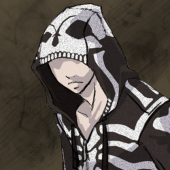



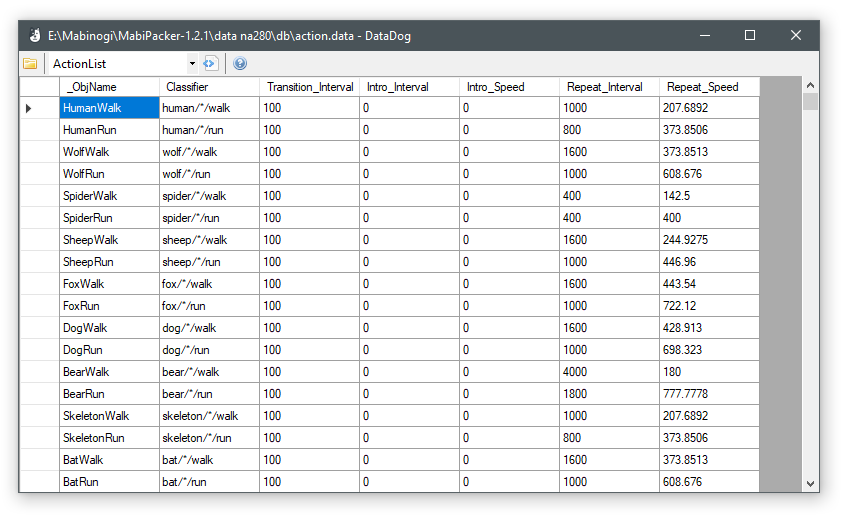




.png.7bc164fe7498b2677ab26f0f6a9849b7.png)


.thumb.png.a075d67b06eb69b04dedf395a5f39a2b.png)