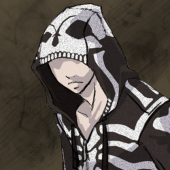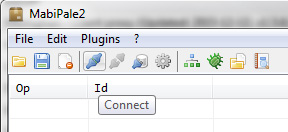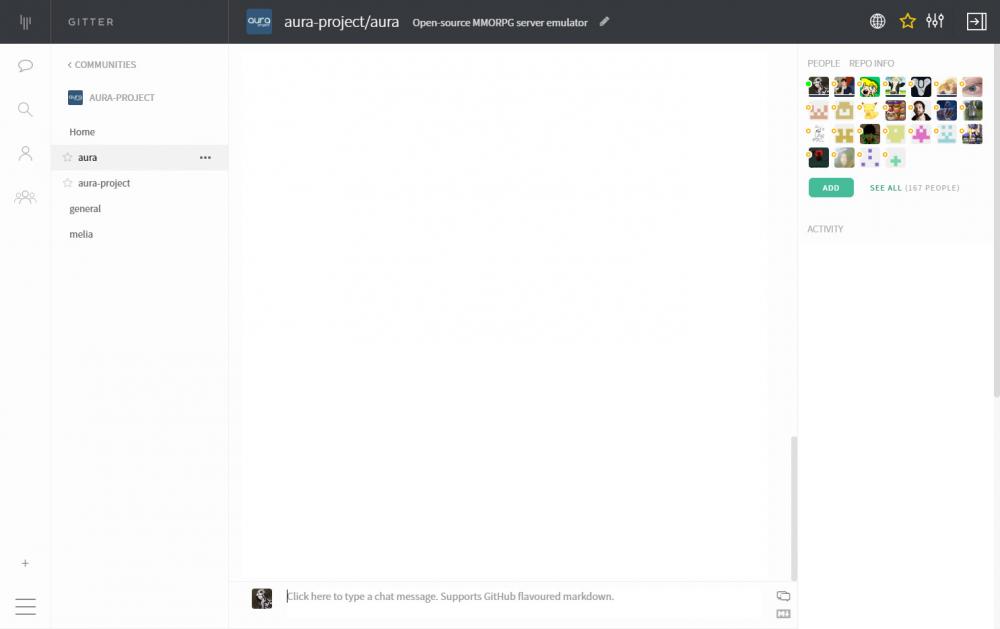-
Posts
1179 -
Joined
-
Last visited
-
Days Won
336
Everything posted by exec
-
It was posted on MabiMods a while ago, you should be able to find it there, PM me if not.
-
Huh... I should probably finish that some time^^"
-
Sorry, I don't quite understand what you're trying to do. Do you want to connect to the login server from your own application? If so, you just have to establish a socket connection.
-
Unfortunately the source to Zemyna, the "proxy" that decodes the packets for our logger, is private, because of the potential misuse =/ Basically we tunnel all traffic through a local server, parse the packets, decrypt them, and send them to the logger.
-
This is indeed good to know, thanks. Maybe there's a way I can check for that in Pale, so it's not something one has to actively watch out for.
-
I thought so too at first, but it's kinda growing on me^^ I was too lazy to change the sidebar.
-
The thing is, I don't know where to start. Morrighan and Pale use SendMessage to communicate, and a connection is more of a subscription, Pale telling Morrighan to send it data. For you Pale can see Morrighan, so it can "connect" to its window, sending a subscription message to Morrighan. Morrighan however doesn't log that it received the message, which must mean it never arrived. There's nothing to check in between those two. My only idea right now is that SendMessage might not work properly on your system for some reason, maybe because of a security restriction, but I haven't found much regarding that yet, except for someone mentioning User_Interface_Privilege_Isolation. Are you running Pale and Morrighan as admin?
-
I'm honestly at a loss here, I don't understand why Pale would be able to connect without Morrighan properly accepting the connection. Have you tried restarting your PC? It seems like it did work at first with MabiCommerce after all.
-
What I mean by "light up" is that the grey should turn kind of gold when Pale or any other subscriber connects to Morrighan. That not happening would be a new problem that we haven't had before iirc. If you don't click "Connect", but "Connect to...", what do you get?
-
And when you're connected, there's no mention of Pale in Morrighan's log...? Does Morrighan's window "light up"?
-
You are clicking on connect in Pale though, right? And you're not getting any errors? (Also check the error log tab in options.)
-
That's because it's not^^ The problem must be somewhere on your side. In your log I only see MabiCommerce, but if you connect with Pale, does it show the "Application subscribed" message as well? And can you play normally while using Morrighan?
-
Updated for the new style currently available through Gitter Next: .chat-header, .header-brand-container, .org-page__header, .room-menu-options__item--header-spacer { background: #36393E; } .header-brand-container:after, .room-menu-options__item--header-spacer:after { background: #555; width: 1px; } .chat-header__group-avatar-upload-label, .org-page__header-logo { padding: 0; } If you also want to get rid of the "NEXT" sign at the top, add this: .staging-indicator { display: none; }
-
Welcome~ It's fascinating how much this bio reads like my own, similar interest in games, very similar road map, my past self from 7-8 years ago could basically copy&paste this^^
-
I'm a little worried about the conf files, they look weird. Maybe it reads the data incorrectly somehow. Could you try to replace the web.conf and try again? Quick warning though, Melia is actually not compatible to the latest client right now, so you might not be able to log in either way, even if you get it to work =| web.conf
-
Any information about old quests are sure to be useful, Eiry logs in particular are hard to come by as you can imagine. We have a research thread for those here: http://aura-project.org/forum/topic/108-eiry-dialogues-repost/ The dialog for getting rid of her I got from a video on YouTube I believe: https://github.com/aura-project/aura/blob/master/system/scripts/quests/beginner_uladh/202006_duncans_call.cs There's also still some missing dialog, especially for quests that don't exist anymore and weren't interesting enough for people to Let's Play: https://github.com/aura-project/aura/issues/326 Documenting old characters would be much appreciated^^ Basically, you just have to log the quest NPC dialogues and quest data, that's the information we have a hard time getting our hands on. It's nice to know how they handled that, and we definitely have to keep it in mind.
-
Melia is outdated, we first have to update those packets before it'll work again.
- 2 replies
-
- padding invalid
- cant connect
-
(and 2 more)
Tagged with:
-
Not sure what you mean by clearing existing stat mods. You shouldn't just clear random stat mods from other sources, they could be anything. There is not one stat mod per source, but any number of stat mods for sources+idents, which you can conveniently remove all at once. I don't remember a lot about these skill's implementations, so I can't tell you much about how to do what at the moment, since I don't know how the skill behaves. Whether the client cancels it on its own for example. Set a temp variable on Creature.Temp or Creature.Vars, or directly in Creature if it's important for packets and stuff.
-
Keep in mind that you don't have to do everything exactly like devCAT does. Just because there's a random packet somewhere, or 8 stat updates, doesn't mean you have to send all that as well if it's not actually necessary. You want to use stat mods for that, don't ever modify the stats directly^^
-
Some packets are currently outdated, you'll have to wait until they've been fixed.
-
From the official source, Steam.